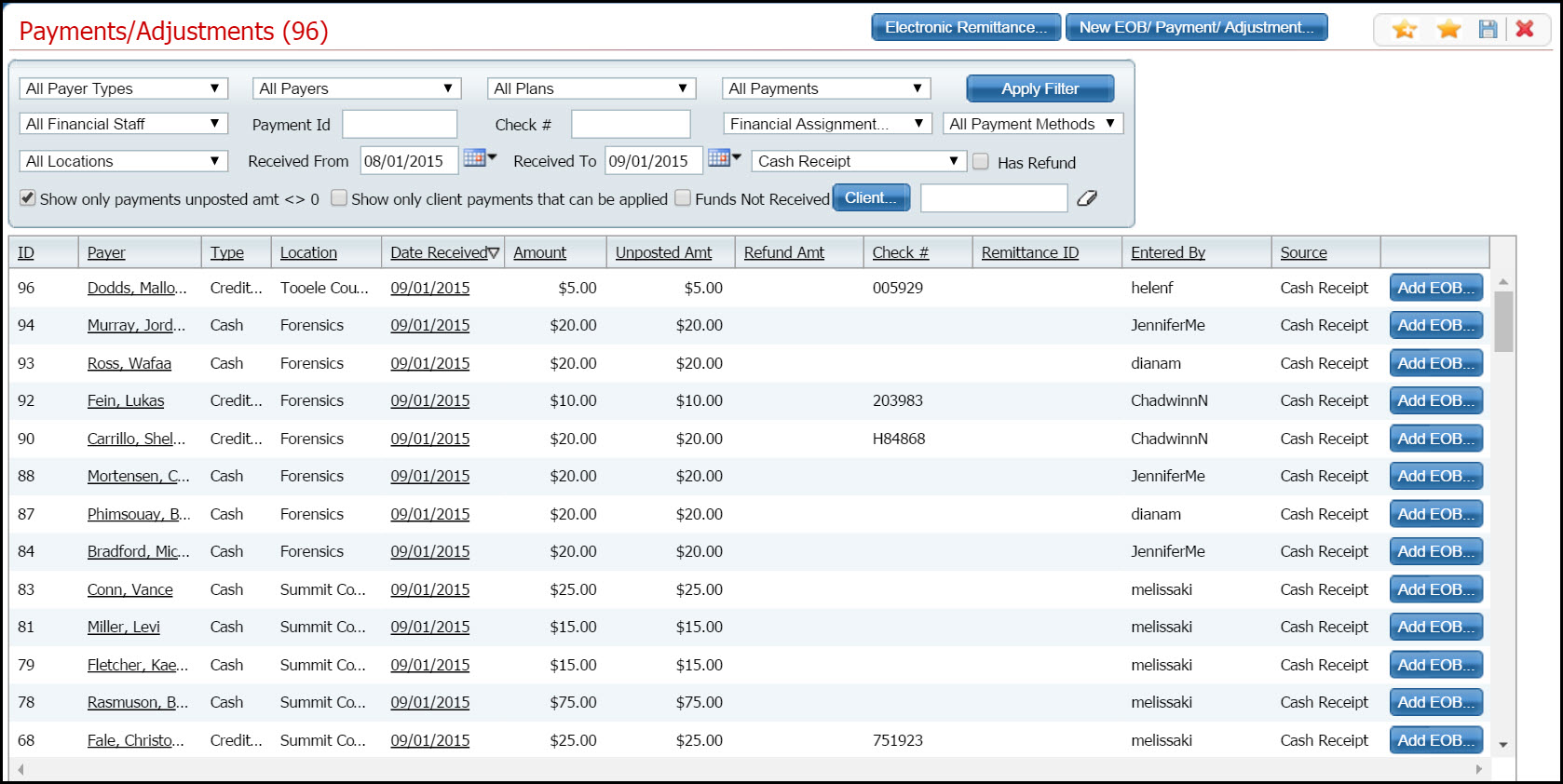
In SmartCare, Payments and Adjustments is the stage in the Billing process when the agency is entering payments into the system and applying payments and adjustments to service lines on clients' account. Payments and adjustments can be from an insurance company, a payer or the client.
There are two ways to manage payments and adjustments in SmartCare:
With the two stage process:
The payment is entered onto the client's account. For example, this is often a receptionist's responsibility to enter the payment when a client pays at the time of service.
Later, post the payment to the service lines on the client's account. This is the second step in the process. For example, when someone in bookkeeping or accounting applies the payment to the service line on the client's account
When payments or electronic remittances are received, they can be entered and posted in one event. For example, the bookkeeping or accounting department is responsible for entering and posting payments that arrive in the mail, through a lockbox or electronic remittance file.
Regardless of how you manage payments and adjustments, you follow the same steps, but can do them at different times and by different system users. You work with payments and adjustments from the Payments/Adjustments list page.
Follow this path: My Office tab > Billing banner > Payments/Adjustments banner. View field definitions.
The Payments/Adjustments (####) list page is displayed.
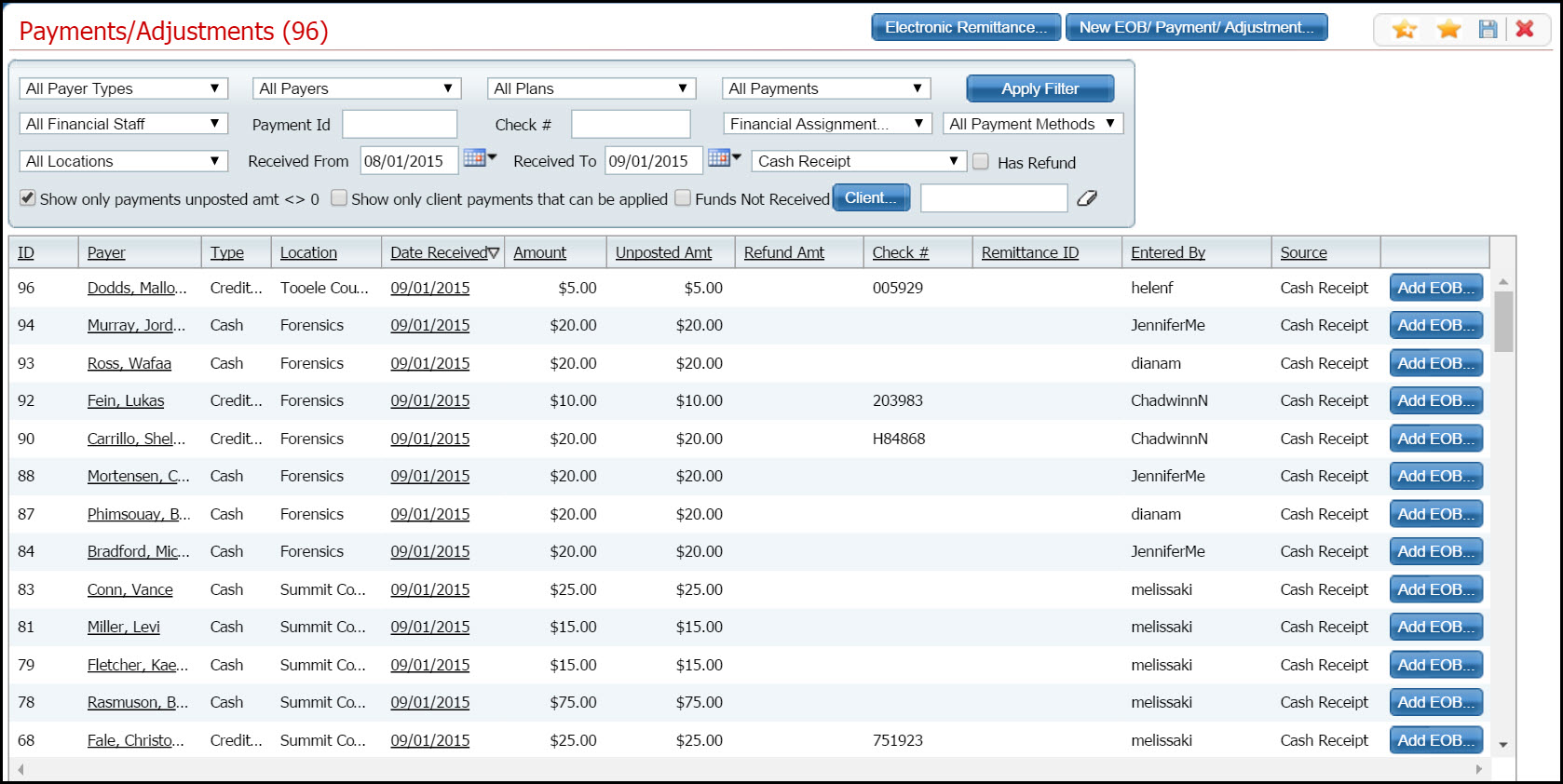
From the Payments/Adjustments list page, you can:
Why can't I access these screens?