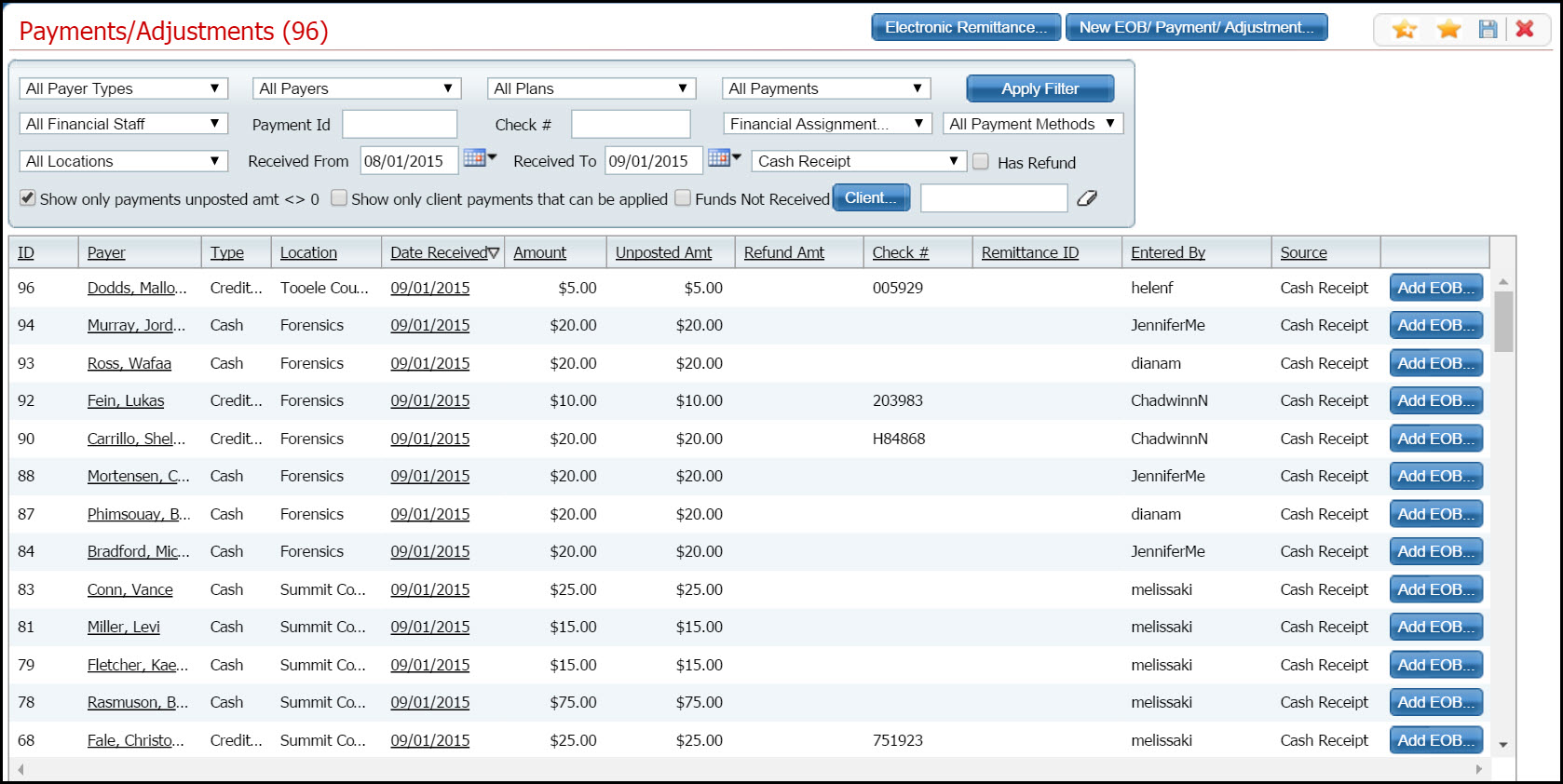
There are two steps to posting a payment to a client's account:
Use this task to enter an EOB, payment or adjustment to a client's account. If you are ready to post the payment or adjustment to the service line, refer to Post a Payment and Adjustment to a Service Line.
Display the Payments/Adjustments (###) list page. Tell me how... View field definitions.
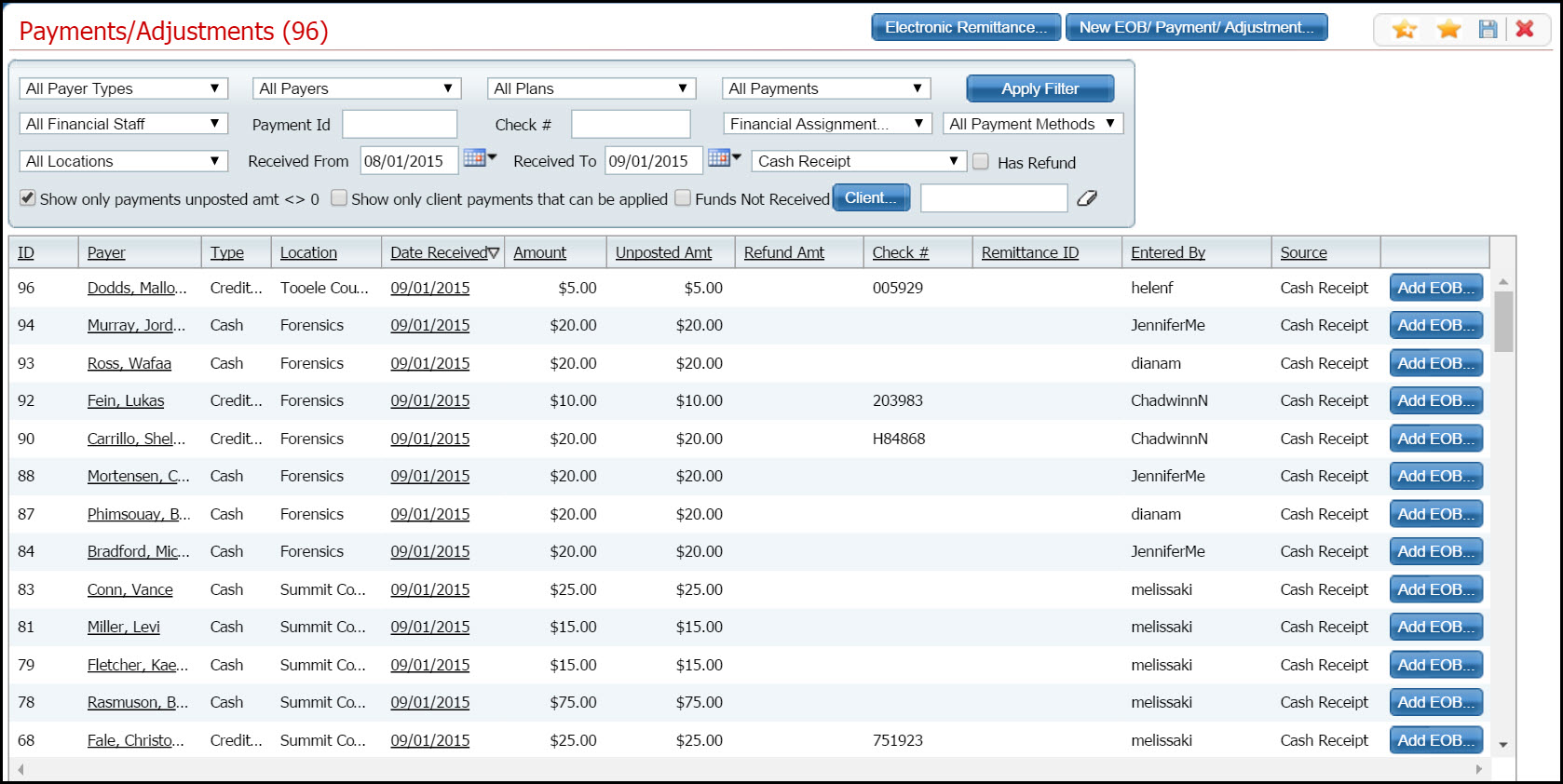
Click the New EOB/Payment/Adjustment button in the task bar.
The Payment/Adjustment Posting window is displayed. View field definitions.
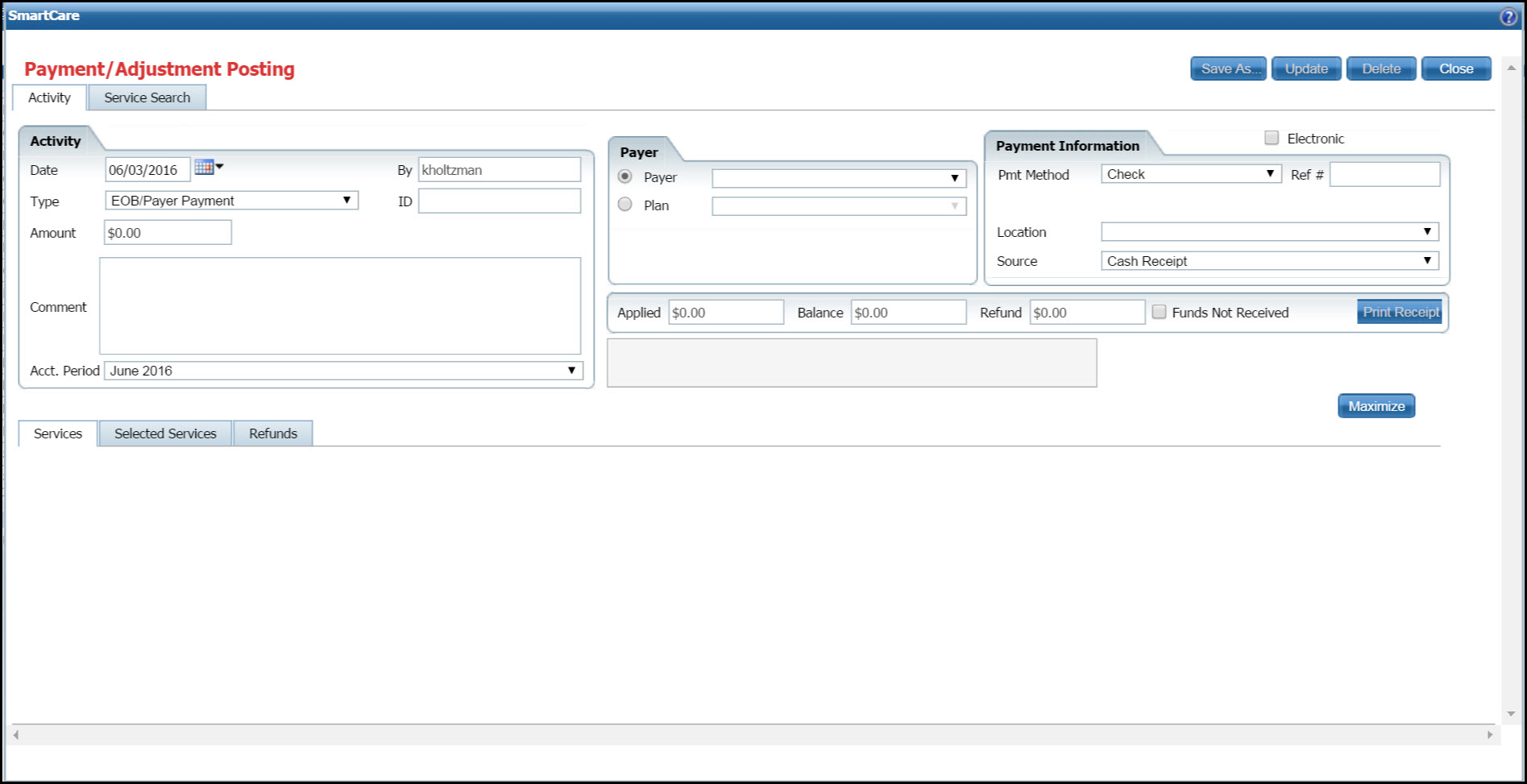
Complete the Activity section of the Activity tab.
Complete the Payer section of the Activity tab.
Complete the Payment Information section on the Activity tab.
Click the Update button.
The payment is entered on the client's account.
You can now post the payment or adjustment to the account(s) service lines or exit and return later to post the payment/adjustment.
To post the payment or adjustment to the service line, refer to Post a Payment and Adjustment to a Service Line.
-or-
To exit and return later, click the Close button. When you are ready to post the payments and adjustments, refer to Post a Payments and Adjustments to Services.
From this page, you can also: