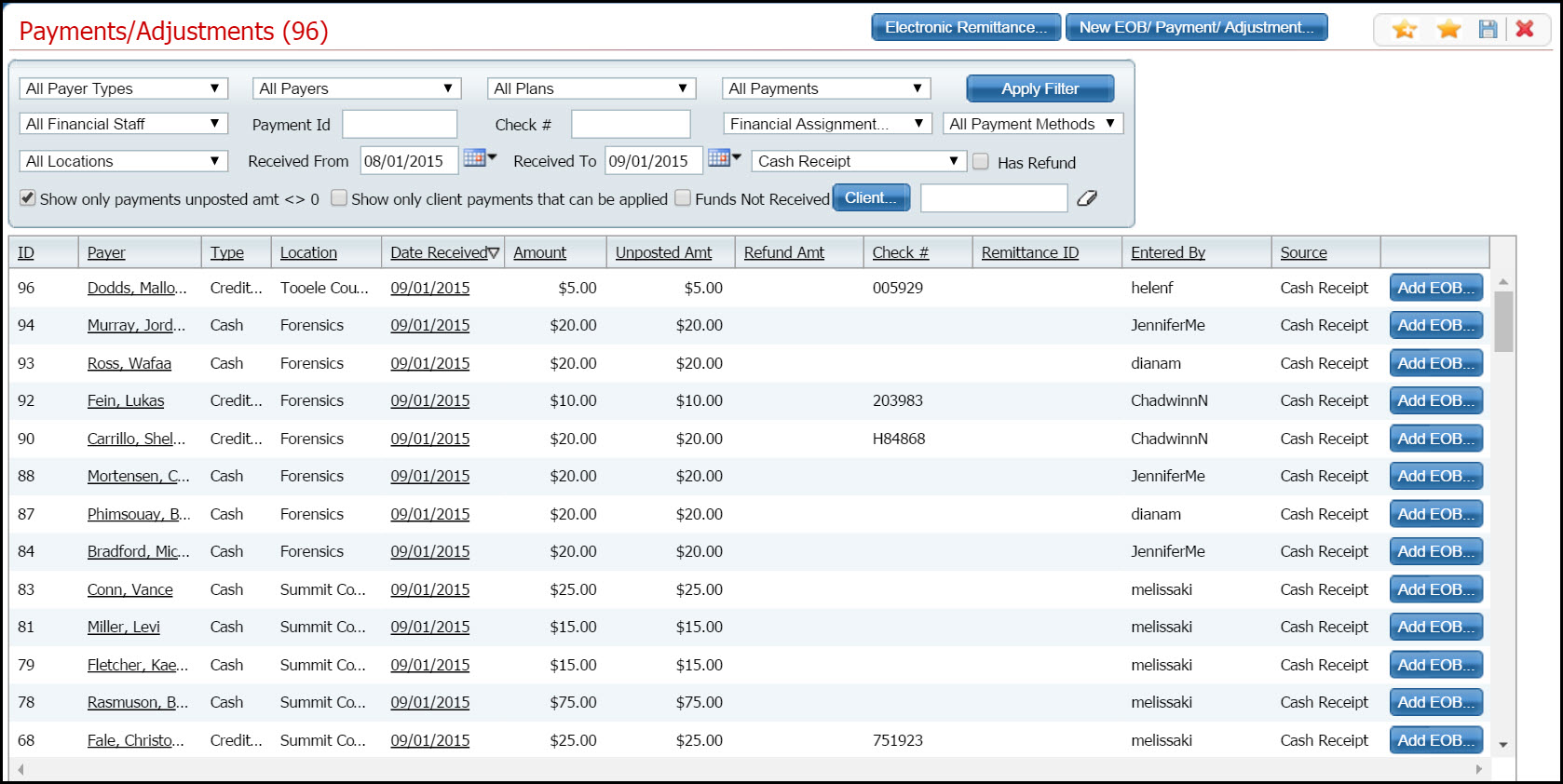
You can delete a payment that has been entered into the system, but has not yet been posted to a service line. Once a payment has been posted to a service line, you can only correct the payment, adjustment and transfer information.
Use care when you delete information from the system.
Display the Payments/Adjustments (####) list page. Tell me how...
The Payments/Adjustments (####) list page is displayed. View field definitions.
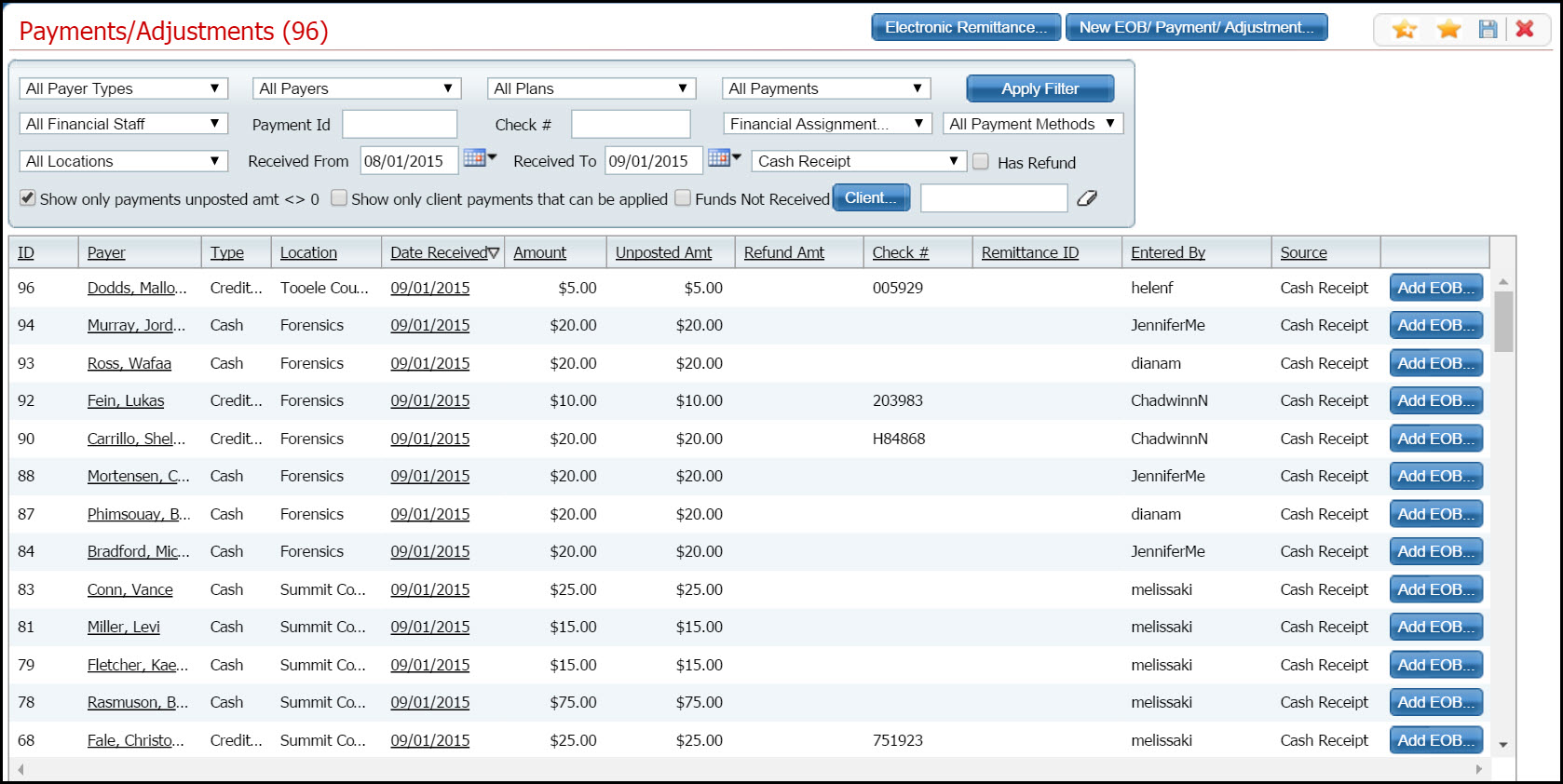
Filter the list to determine the records that are displayed. Tell me how...
Find the payment you want to delete.
Click on the hyperlinked date in the Date Received column.
The Payment/Adjustment Posting page is displayed. View field definitions.
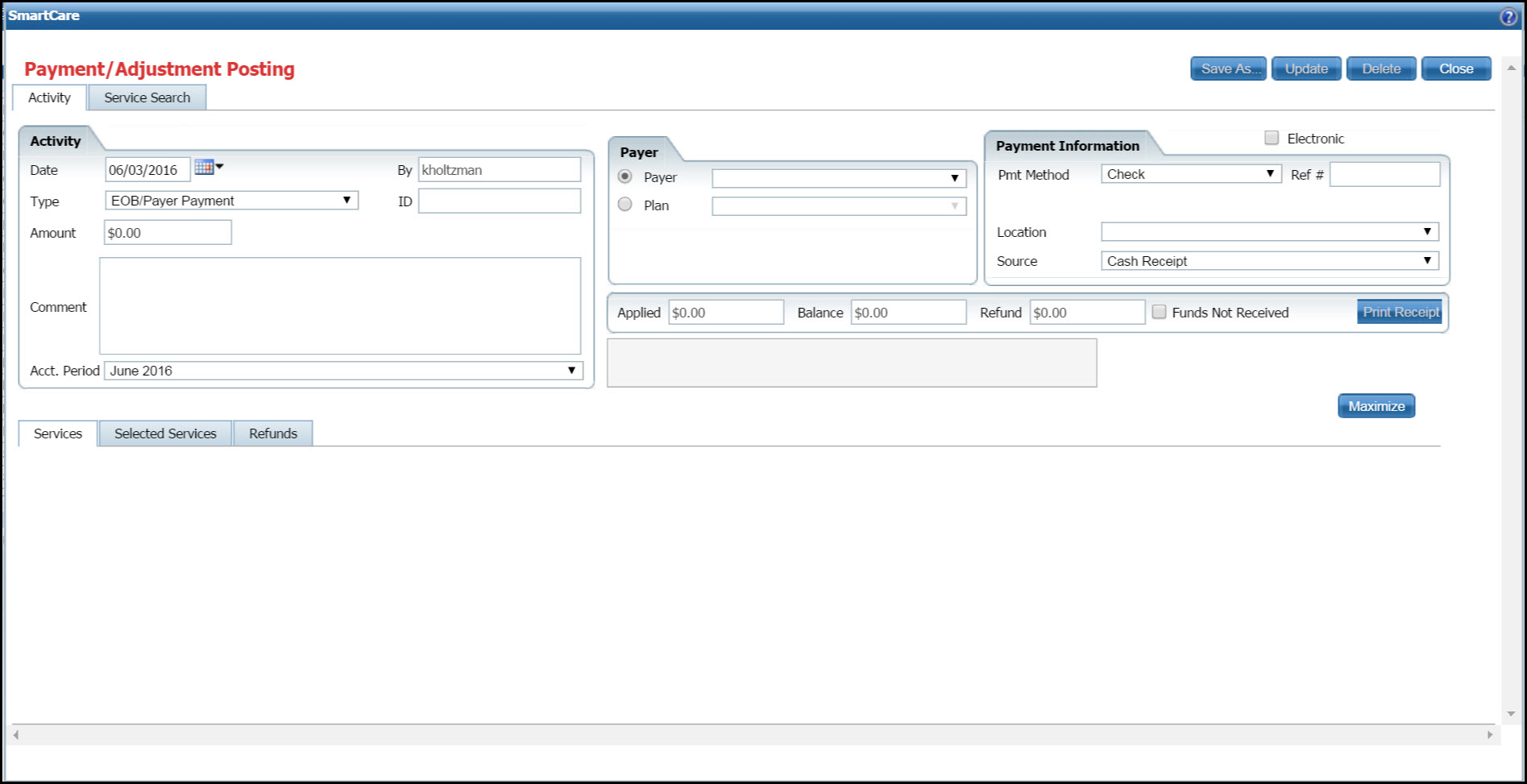
Verify that the correct client and payment information is displayed.
Click the Delete button in the tool bar.
The Confirmation Message window is displayed.
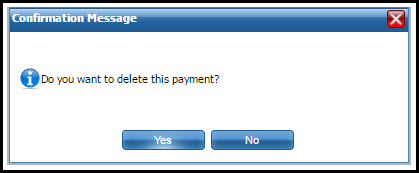
Click the Yes button in the window.
The payment is deleted and the Payments/Adjustments (####) list page is displayed.