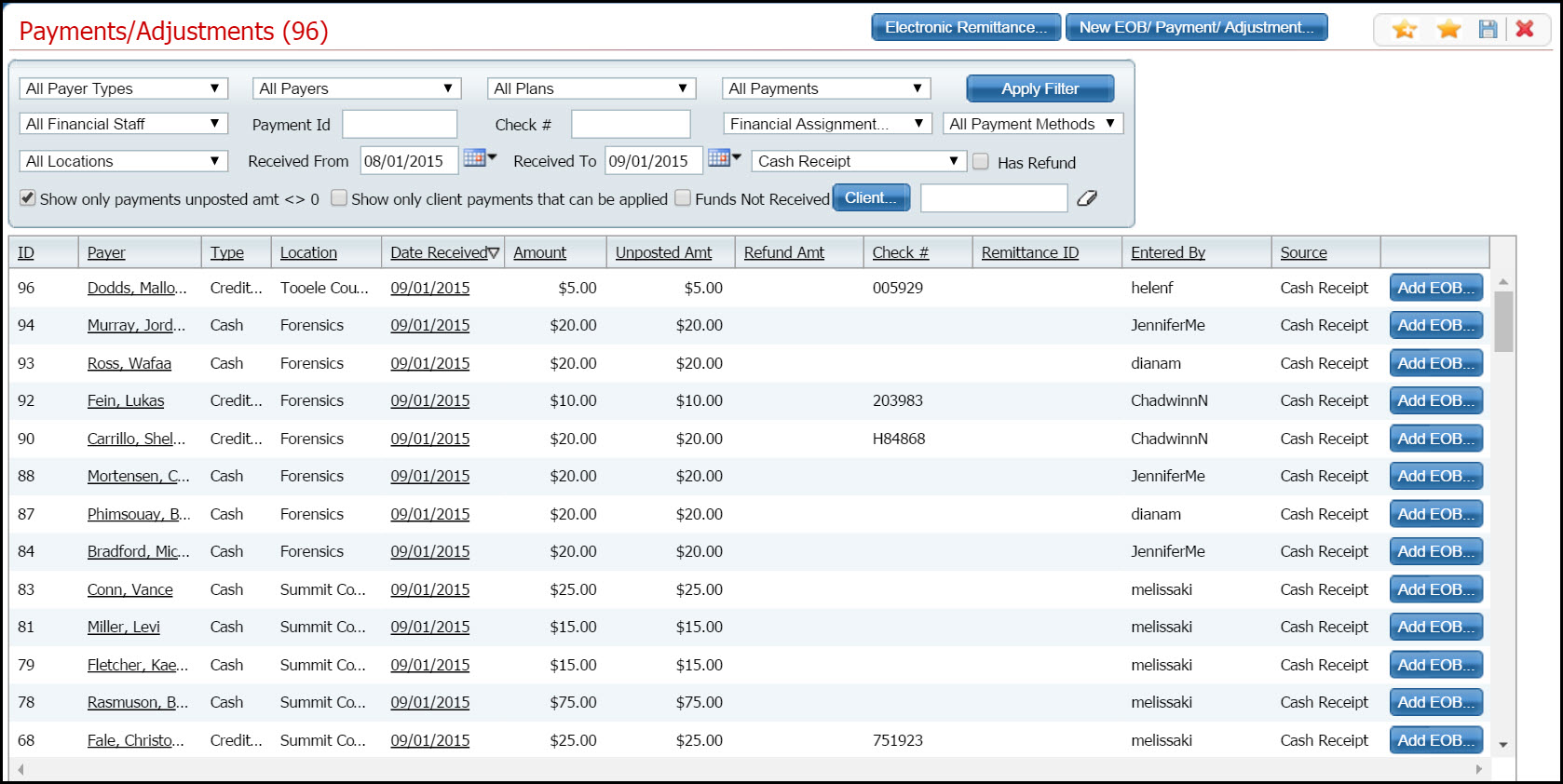
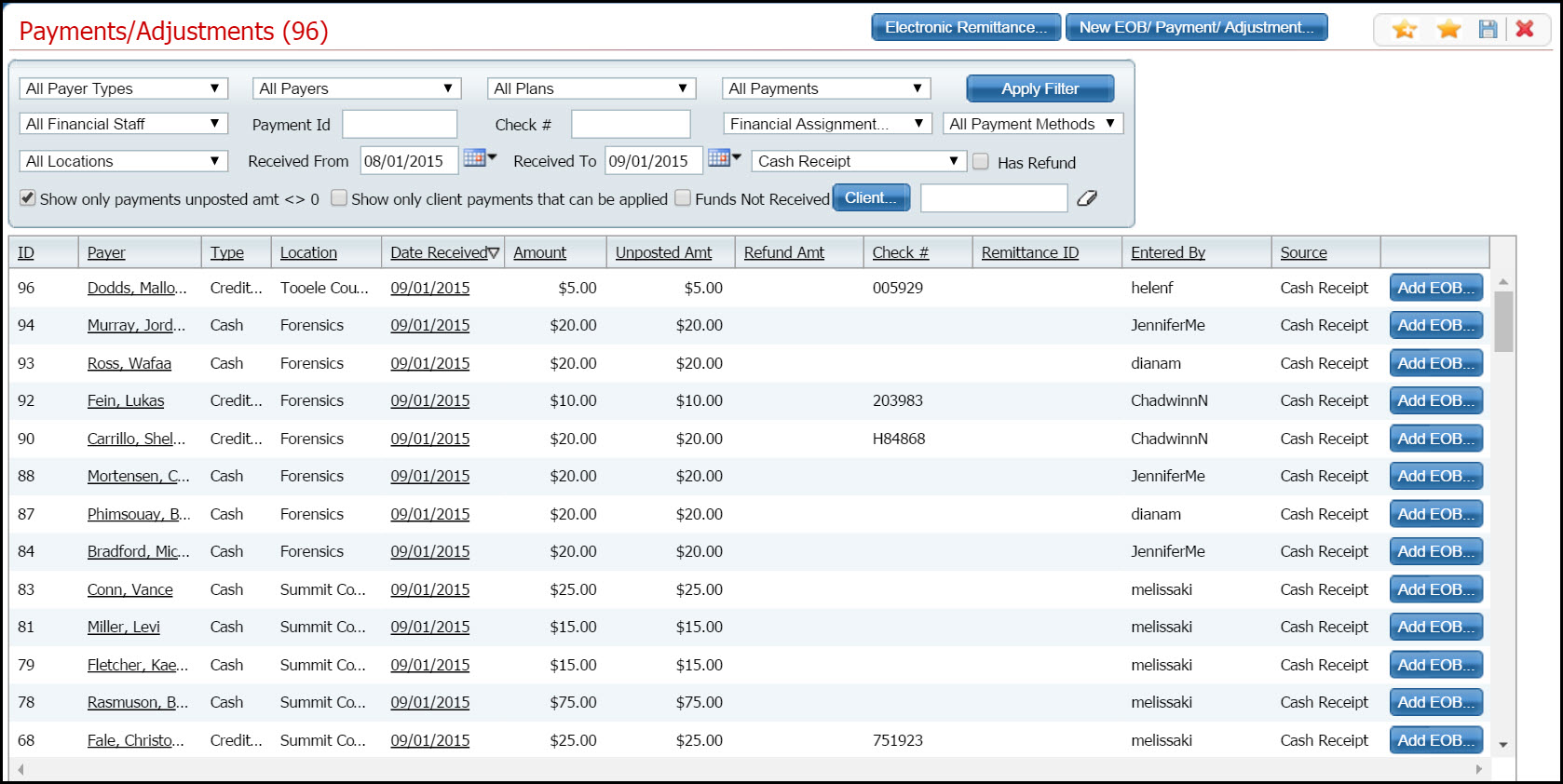
An asterisk (*) following the field name indicates a Required field in the Core SmartCare system. Your system may have been customized to require additional fields.
Field |
Description |
Filter |
|
All Payer Types |
Payer types identify the various categories of payers. Select from the drop-down list to filter records to display in the List area of the page. Options are: · All Payer Types · Choose from the list of all payer types in the system |
All Payers |
Payers identify the specific insurers who pay for services. Select from the drop-down list to filter records to display in the List area of the page. Options are: · All Payers · Choose from the list of payers in the system |
All Plans |
Plans identify the specific insurance companies' coverage plans. Select from the drop-down list to filter records to display in the List area of the page. Options are: · All Plans · Choose from the list of insurance plans set up in the system |
All Payments |
Select from the drop-down list to filter records to display in the List area of the page. Options are: · All Payments · All Activity Types · Adjustment · Claims Creation · Client Payment · EOB/Payer Payment · Service Complete · Service Deleted |
All Financial Staff |
Select from the drop-down list to filter records to display in the List area of the page. Options are: · All Financial Staff · Choose from the list of agency staff entered into the system |
Payment Id |
Enter a payment ID to display a specific payment. The payment ID is assigned by the system when a payment is entered on an account. |
Check # |
Enter a check number to search for and display the specific payment. |
Financial Assignment |
Select from the drop-down list to filter records to display in the List area of the page. Options are controlled by financial assignments set up by your agency. A financial assignment is a group created in SmartCare that includes specific payers who are assigned to a accounting or bookkeeping staff member to be responsible for. This assignment lets the staff member search for only the payers in their financial assignment group. |
All Payment Methods |
Select from the drop-down list to filter records to display in the List area of the page. Options are controlled by your agency's set up of SmartCare Global Codes. |
All Locations |
Select from the drop-down list to filter records to display in the List area of the page. Options are: · All Locations · Choose from the various locations set up for the agency where clients are seen |
Received From |
Use the calendar icon to select the starting date of payment receipts that you want to display. |
Received To |
Use the calendar icon to select the ending date of payment receipts that you want to display. |
Cash Receipt |
Select from the drop-down list to filter records to display in the List area of the page. Options are controlled by your agency's set up of SmartCare Global Codes. |
Has Refund |
Select the check box to display records where there is a credit balance on the account and the payer on the account is due a refund. |
Show only payments unposted <> 0 |
Select the check box to display records where there are unposted payments are less than or greater than zero. |
Show only client payments that can be applied |
Select the check box to display records where there are payments that can be applied. |
Funds Not Received |
Identifies that an EOB was received from which you can enter payments and adjustments on account(s), but the money has not been received yet nor deposited to the bank yet.
Select the check box on the Payment/Adjustment Posting page in the Activity tab when you enter the payment. Filtering this check box lets you find those payments that were posted from the EOB to verify that the money has arrived. |
Client button
|
Click the Client button to display the Client Search window to search for a specific client. When you select the client from the window, the client's name is displayed in the field. You cannot type a name directly in this field. |
Eraser icon
|
Click the eraser icon to delete any name displayed in the Client field. |
List |
|
ID |
Identifies the ID the system assigned to the payment when it was entered into the system. |
Payer |
Identifies the party making the payment. If the payer is a client, click the hyperlinked name to display the client's account page. View field definitions. If the payer is a plan, click the hyperlinked name to display the Plan Details page. View field definitions. |
Type |
Identifies the payment method used to make the payment. |
Location |
Identifies where the payment was received. |
Date Received |
Identifies the date the agency received the payment. Click on the hyperlinked date to display the Payment/Adjustment Posting page. View field definitions. |
Amount |
Identifies the dollar amount of the payment. |
Unposted Amt |
Identifies the dollar amount that has not been posted to charges on the account. |
Refund Amt |
Identifies the dollar amount if a refund is due to the payer. |
Check # |
If the payer paid by check, the check number is listed. |
Remittance ID |
If the payment was from a group payment, identifies the ID assigned to the remittance. |
Entered By |
Identifies the user name of the person who entered the payment into SmartCare. |
Source |
Identifies the format the agency received the payment in. |
Add EOB button
|
Click the Add EOB button to scan or upload an Explanation of Benefits (EOB) document from a payer. Tell me how... |