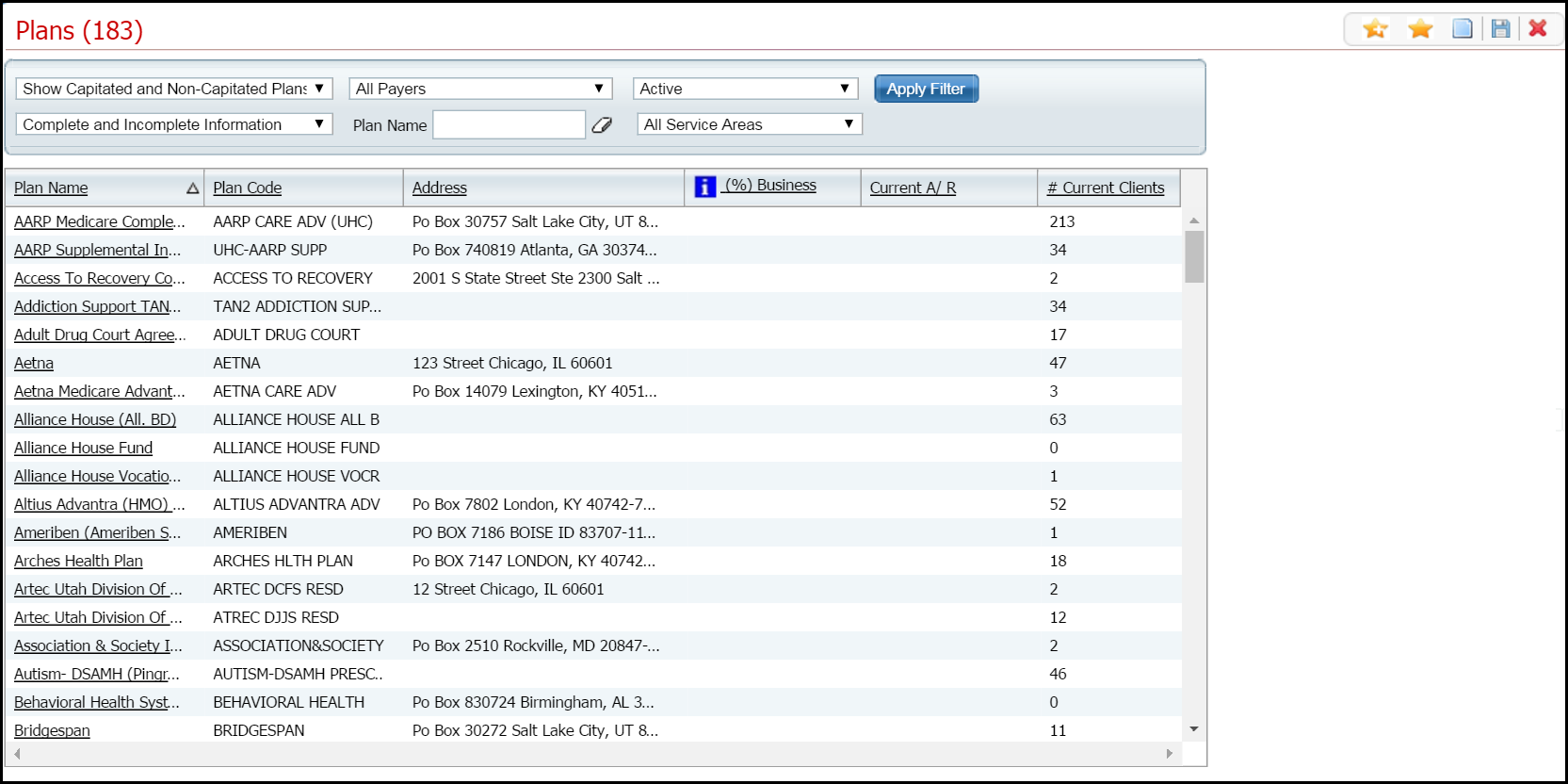
Use this procedure to add advanced claim formats to a plan. A claim format is the format the system uses to create a claim to send to the plan. The plan defines the claim format they want for claims. You can enter both electronic and paper claims formats in this window.
From the Add Advanced Claim Formats for Plan window, you can:
Add Advanced Claim Formats when Setting up a Plan
Change or Delete Advanced Claim Formats on an Existing Plan
Display the Plan page. Tell me how...
The Plan page is displayed. View field definitions.
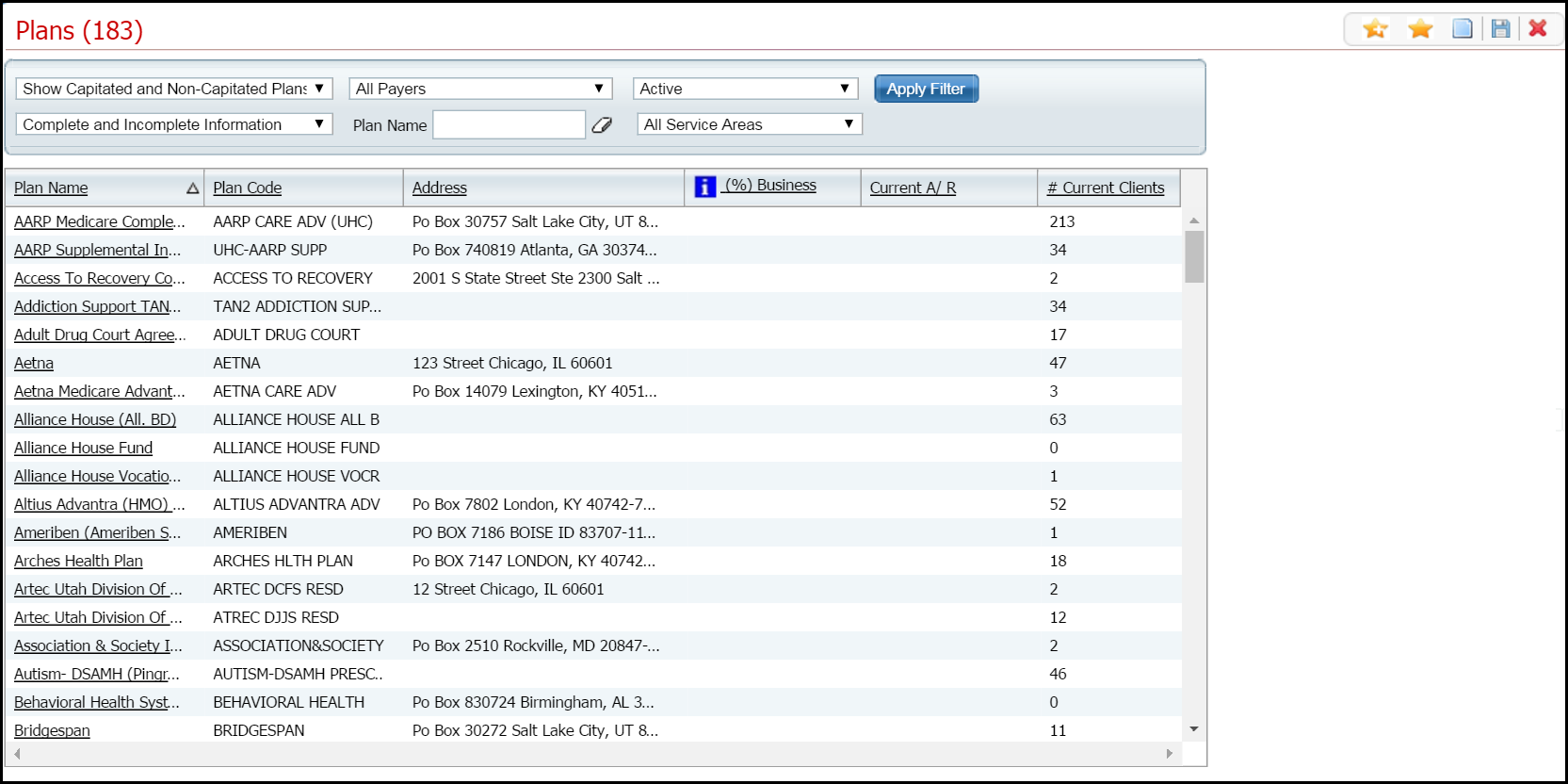
Click the New  icon.
icon.
The Plan Details page is displayed with the General tab active. View field definitions.
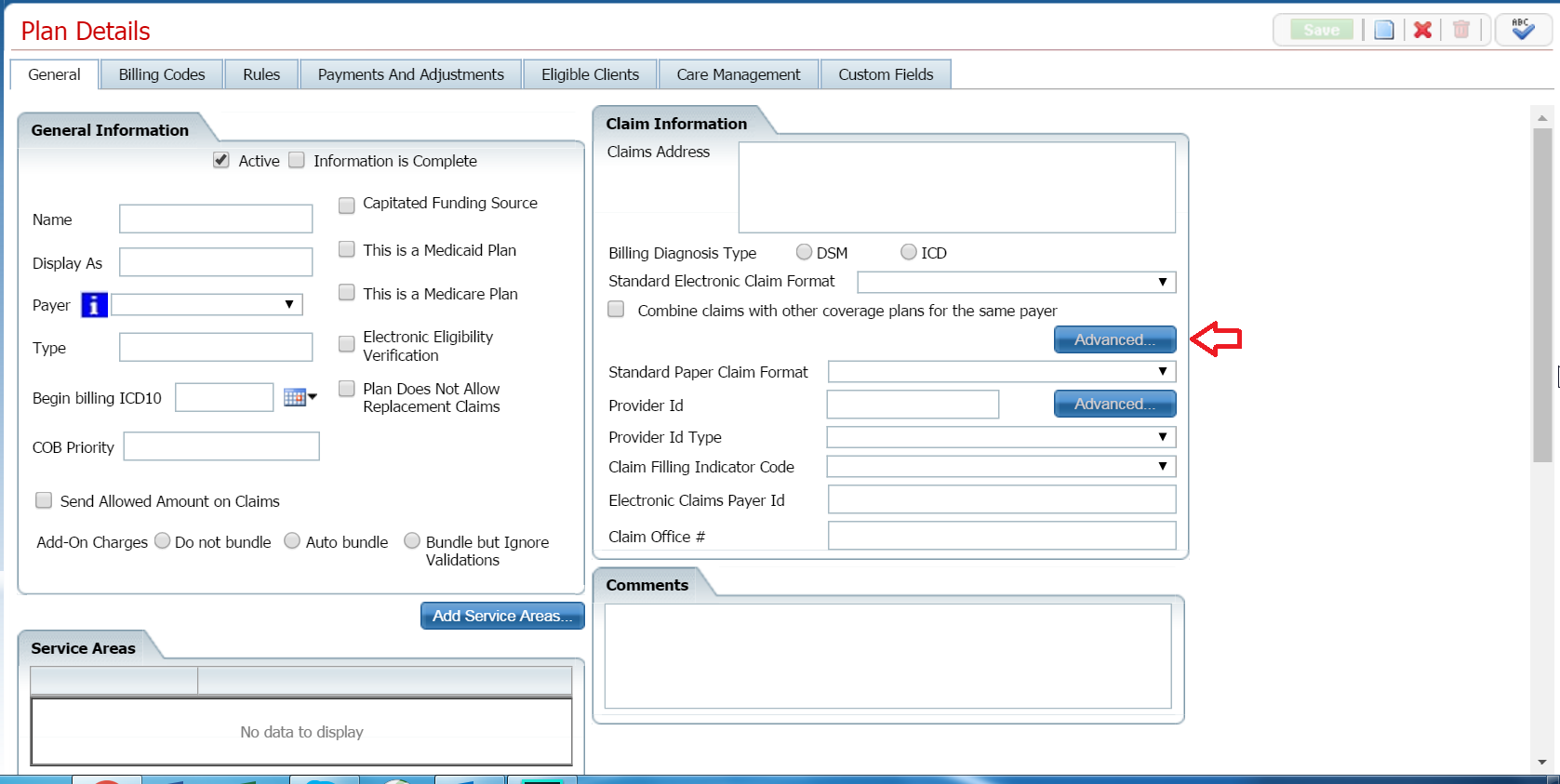
Make sure the General tab is active.
Click the Advanced button located just above the Standard Paper Claim Format field. Note the red arrow in the screen image above.
The Advanced Claim Formats for Plan window is displayed.
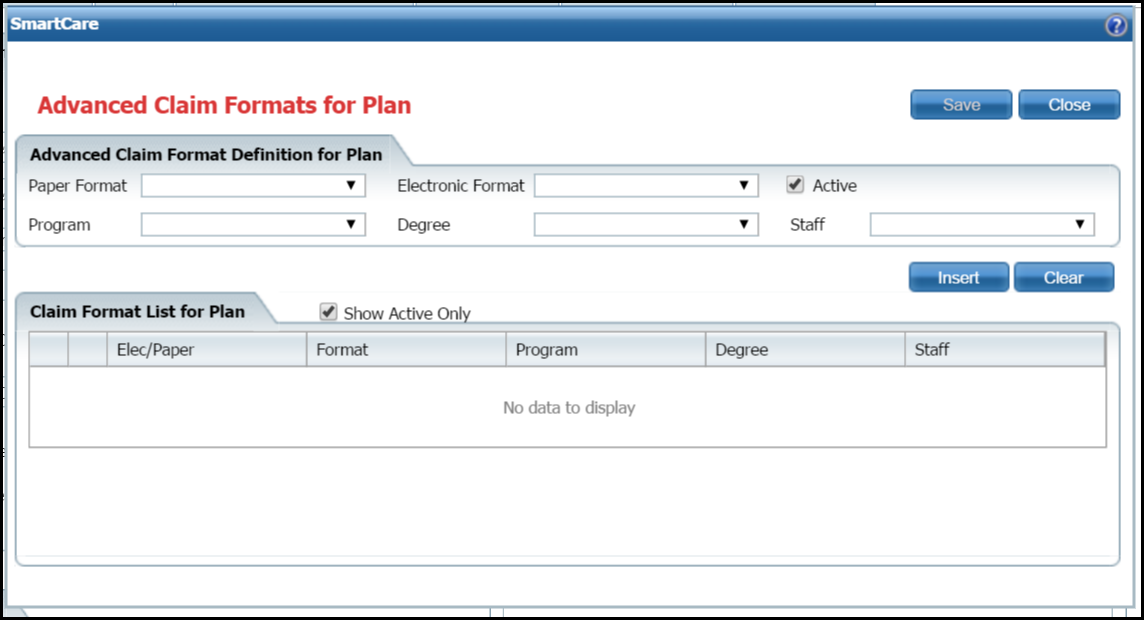
Complete the fields in the Advanced Claim Format Definition for Plan section. View field definitions.
When you have completed all fields, click the Insert button.
The information about the advanced claim format is displayed in the Claim Format List for Plan section.
When you are done adding advanced claim formats for this plan, click the Save button.
The window is closed.
Display the Plan page. Tell me how...
The Plan page is displayed. View field definitions.
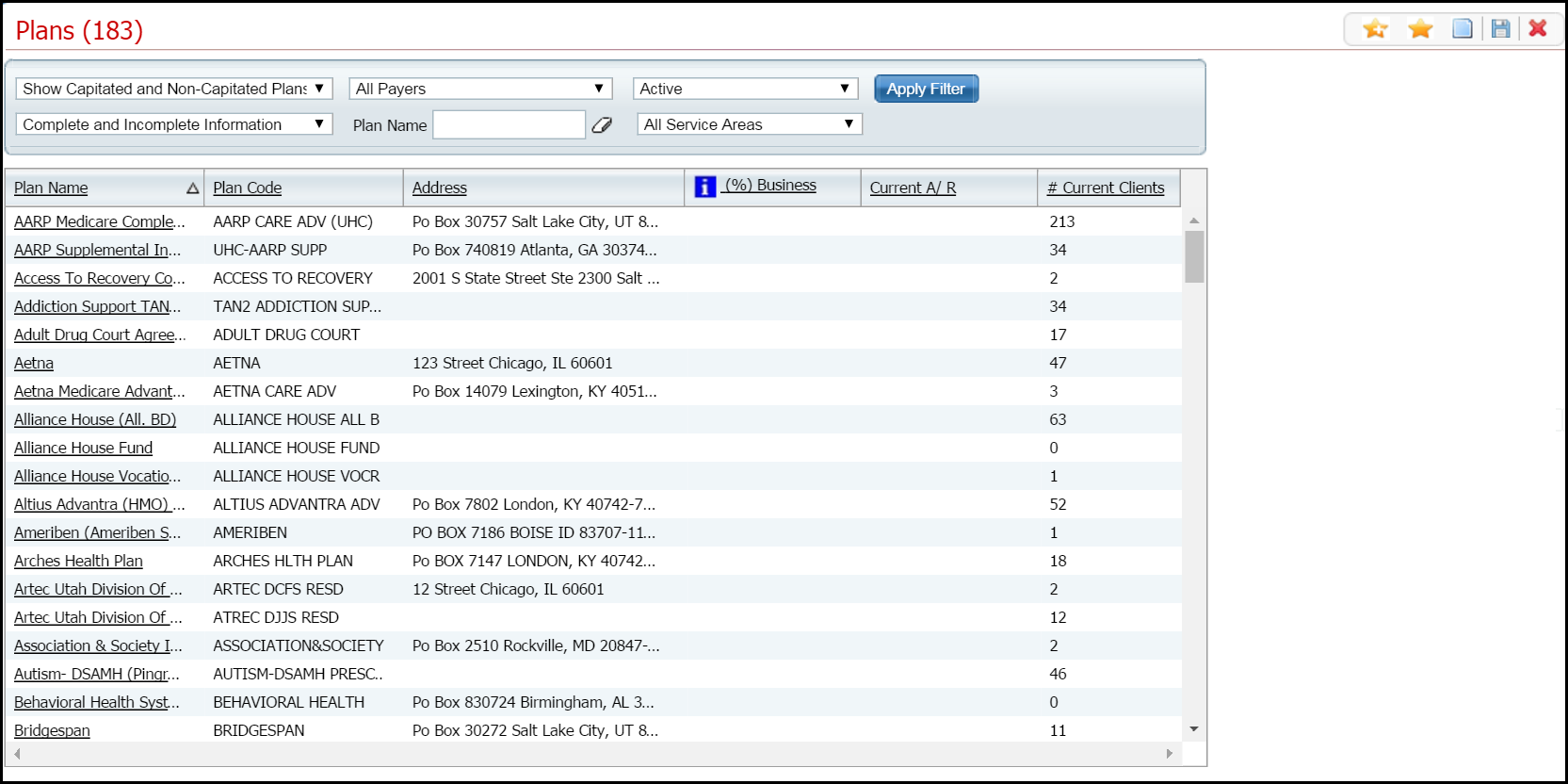
Click the hyperlinked plan name in the Plan Name column.
The Plan Details page is displayed with the General tab active. View field definitions.
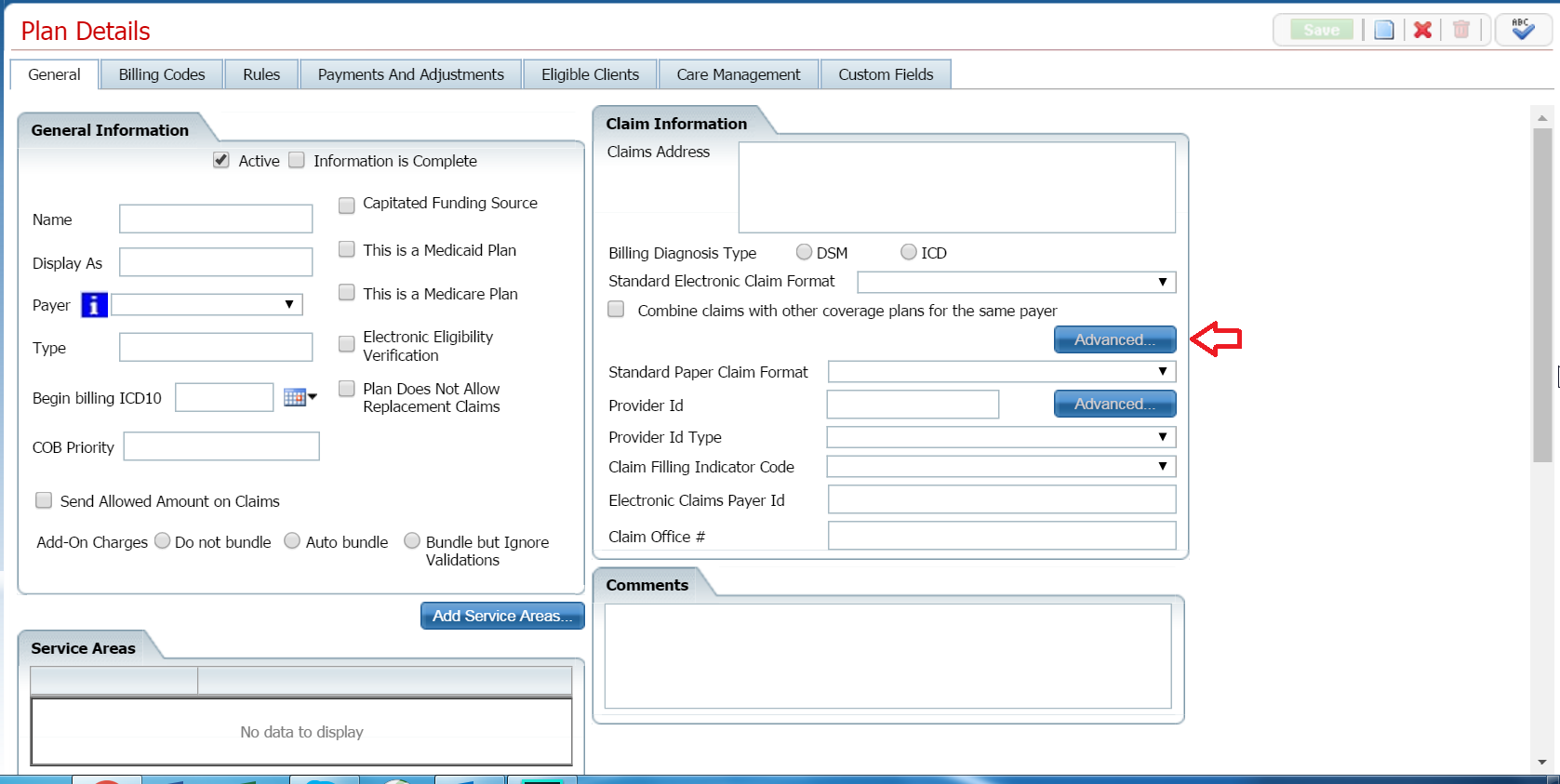
Make sure the General tab is active.
Click the Advanced button located just above the Standard Paper Claim Format field. Note the red arrow in the screen image above.
The Advanced Claim Formats for Plan window is displayed. View field definitions.
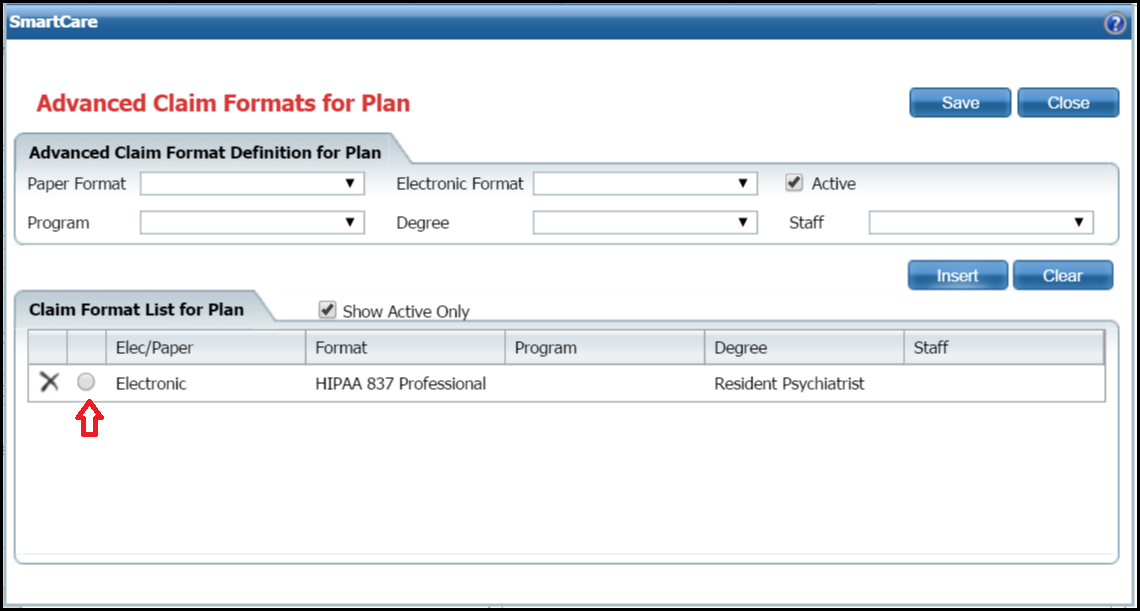
To change a plan, select the claim format record you want to change by selecting the radio button in the Claim Format List for Plan section. Note the red arrow in the screen image above for the location of the radio button.
a. Change fields as needed in the Advanced Claim Format Definition for Plan section. View field definitions.
b. When you have completed all fields, click the Modify button.
The information about the advanced claim format is displayed in the Claim Format List for Plan section.
To delete an existing advanced claim format, find the format
record you want to delete and click the  icon.
icon.
Note: Take care when deleting data or records, especially if it has been used on services and billing charges in the system. Deleting existing data can cause problems with the existing records and history. Rather than deleting, you can mark the record as Inactive.
When you are done changing or deleting advanced claim formats for this plan, click the Save button.
The window is closed.