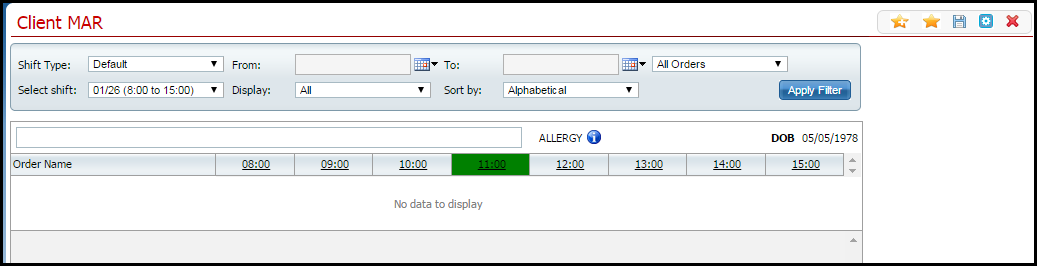
MAR stands for Medication Administration Records and refers to the software modules in SmartCare where you manage the information about administering medications and other orders to clients. There are two SmartCare MAR modules: Client and Group. Both allow you to enter and manage administering medications and other orders. Client MAR allows you to work with just one client at a time, whereas, Group MAR lets you manage administering medications and other orders to all clients grouped by Program and time.
· The system can be configured so that medications and orders entered in SmartCareRX can be copied to the Client MAR for the client. The same information is also available in Group MAR.
· Client MAR and Group MAR can also be populated by Orders from within SmartCare.
There are options in Programs that set up how medications and orders are provided to Client MAR and Group MAR. Tell me how...
There are system configurations that also control how to set up Client MAR and configure how Client MAR behaves, which then controls what appears in Group MAR. Tell me how...
Access to various functionality in Group MAR and Client MAR is controlled by permissions in Role Definition. Refer to Why can't I access a screen? for more information.
Client MAR (medication administration record) is where medications that are prescribed to Inpatient and Residential clients are tracked in SmartCare. In Client MAR, you can view the medications for a specific client. Other orders can also be entered in the Client MAR and tracked for completion.
Display the client whose MAR you want to view. Tell me how...
Follow this path: Client tab > Medications banner > Client MAR sub-banner.
The Client MAR page is displayed. View field definitions.
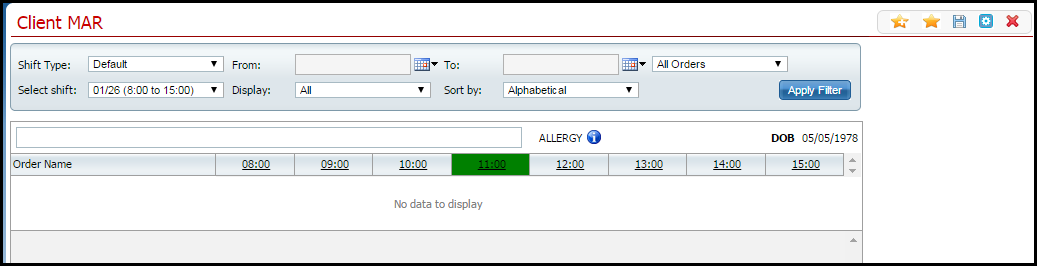
Set the fields in the filter portion of the page to display the records you want to view.
Click the Apply Filter button.
The medication information is displayed in the lower half of the page.
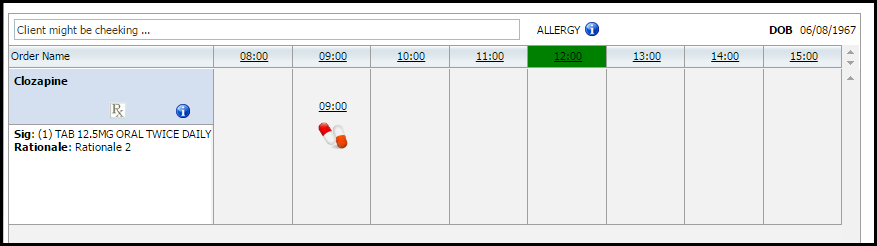
Group MAR (medication administration record) is where medications that are prescribed to Inpatient and Residential clients are tracked in SmartCare. In Group MAR, you can view the medications for a group of clients based on the Program they are enrolled in. Other orders can also be entered in the Group MAR and tracked for completion.
Follow this path: My Office tab > Groups/Day Services banner > Group MAR sub-banner.
The Group MAR list page is displayed. View field definitions.
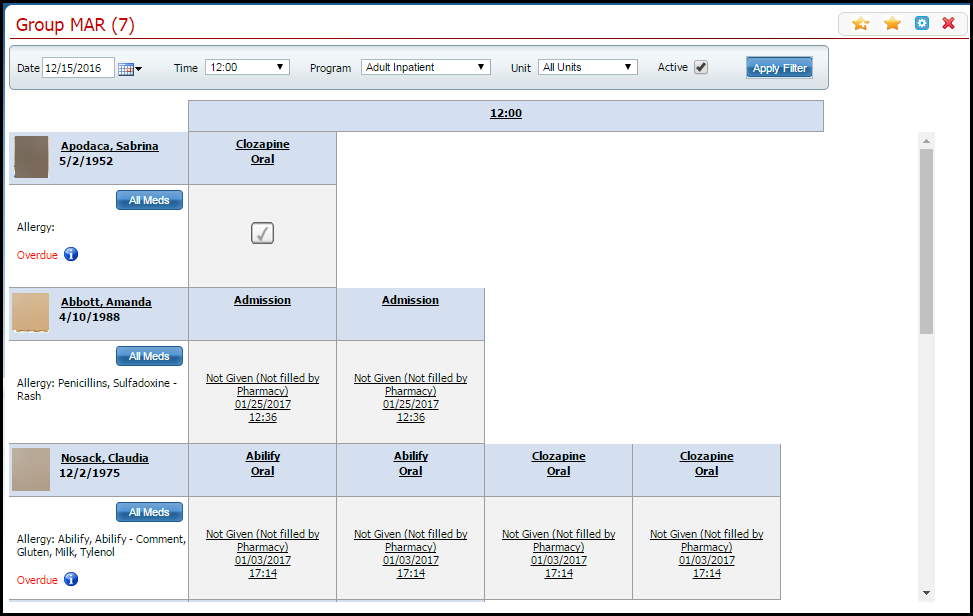
Set the fields in the filter portion of the page to display the records you want to view.
Click the Apply Filter button.
The medication information is displayed in the lower half of the page for all clients whose information matches the filter.
Why can't I access these screens?