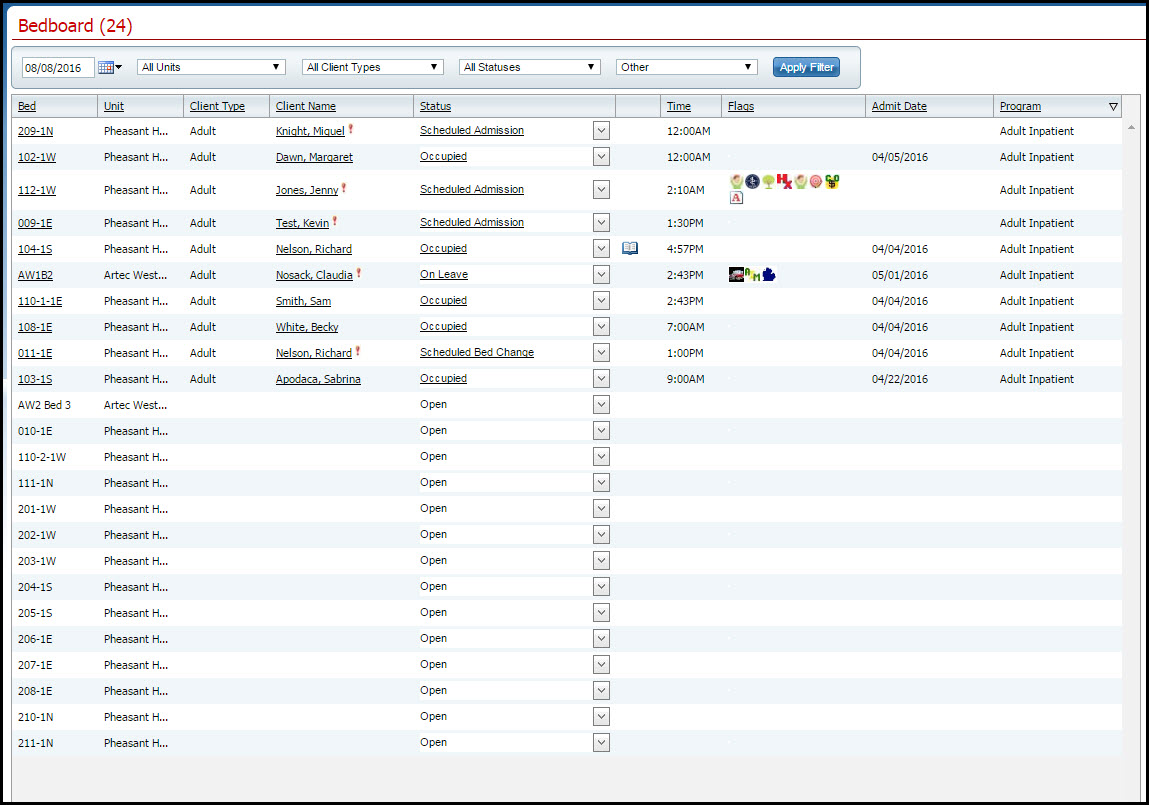
When you transfer a client, you are transferring the client to a new program and a new bed. If you need to transfer the client to a new bed, but same program, use the Bed Change task.
Make sure the client is registered in the new program before transferring them. Tell me how...
Make sure the Bedboard page is displayed. Tell me how...
The Bedboard (###) list page is displayed. View field definitions.
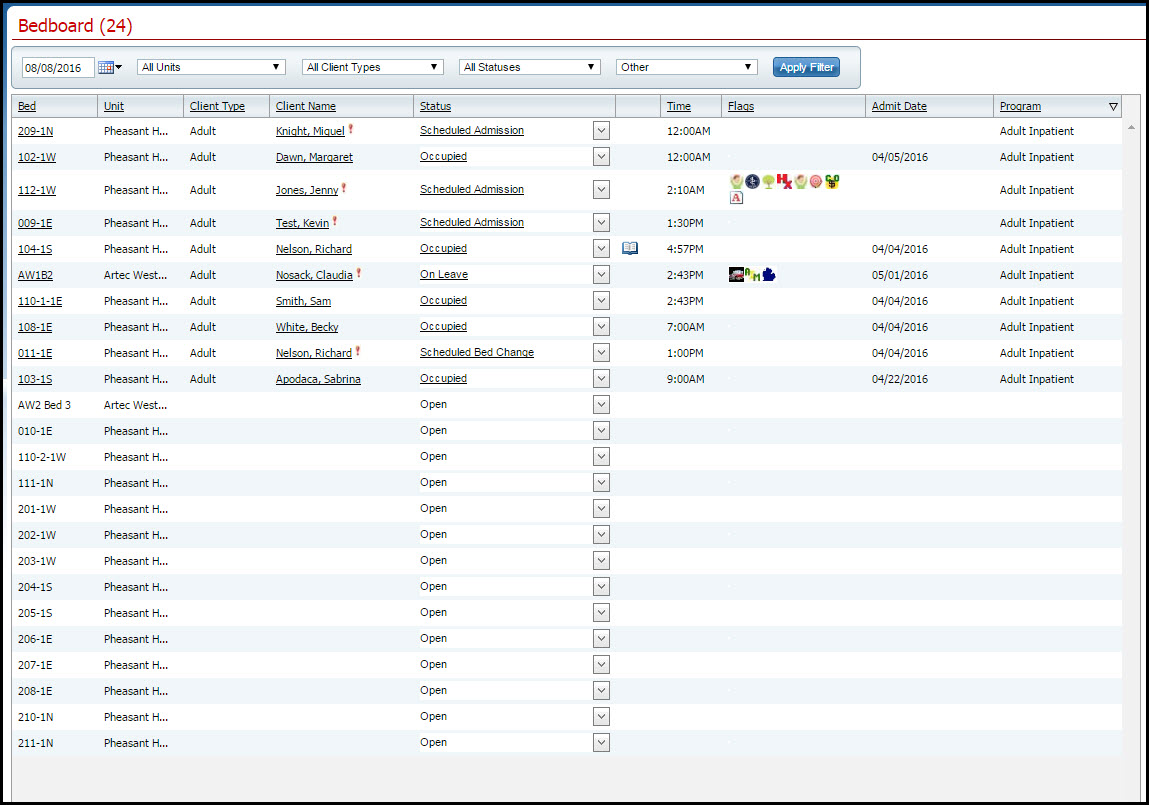
Filter the list to display the correct Unit, Rooms, Beds and Programs. Tell me how...
Find the client on the Bedboard list page. Tip: Click on the Client Name heading in the column to arrange the clients' names alphabetically.
Click the drop down arrow in the Status column and select Transfer.
The Census Management - Transfer page is displayed. View field definitions.
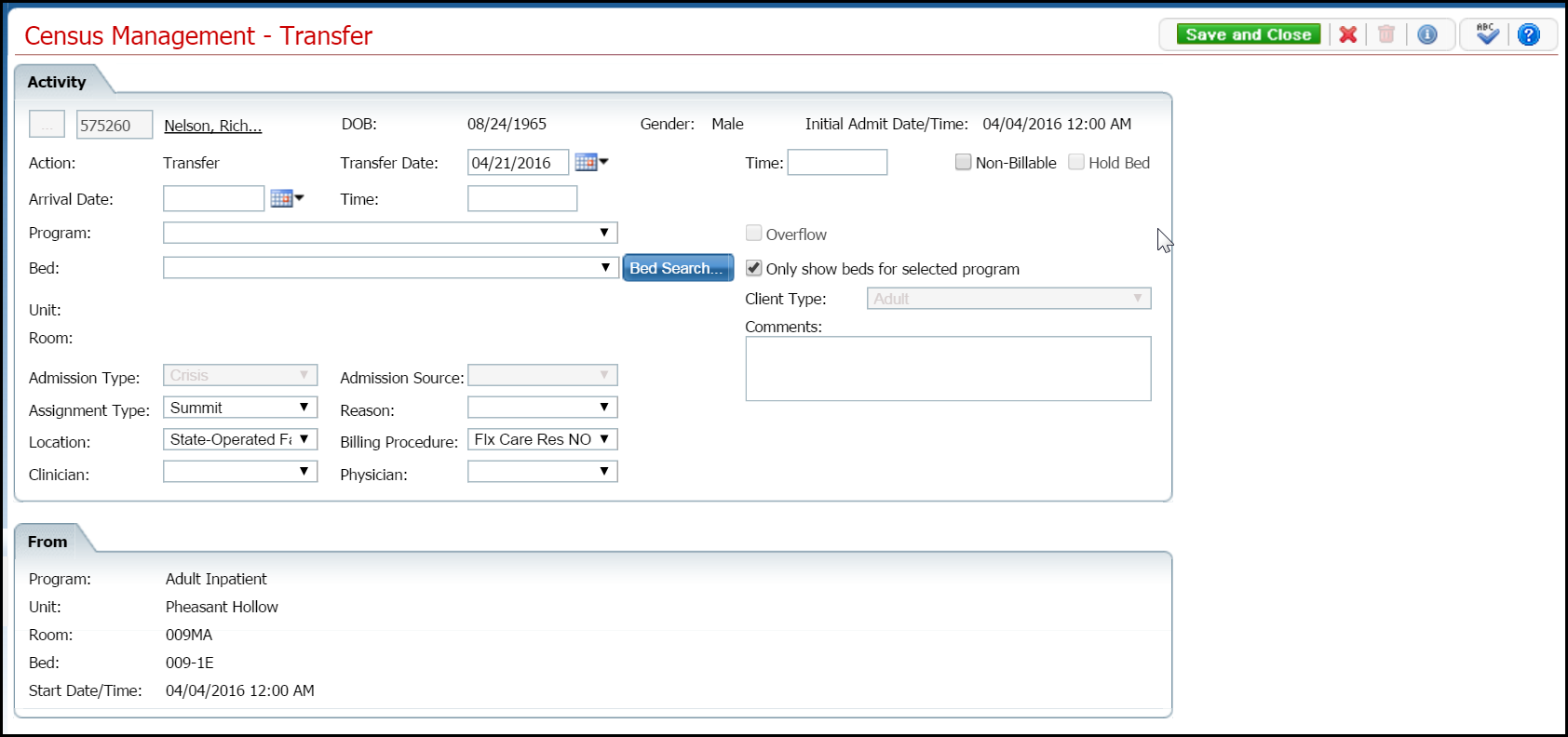
In the Program field, select the new program to transfer the client to.
Search for and select an open bed in the new program. Tell me how...
The Census Management - Transfer page is displayed with the new program and bed information filled in.
Complete the remaining fields on the Census Management - Transfer page. View field definitions.
When the page is complete, click the Save and Close button in the task bar.
The Bedboard list page is displayed.
Why can't I access these screens?