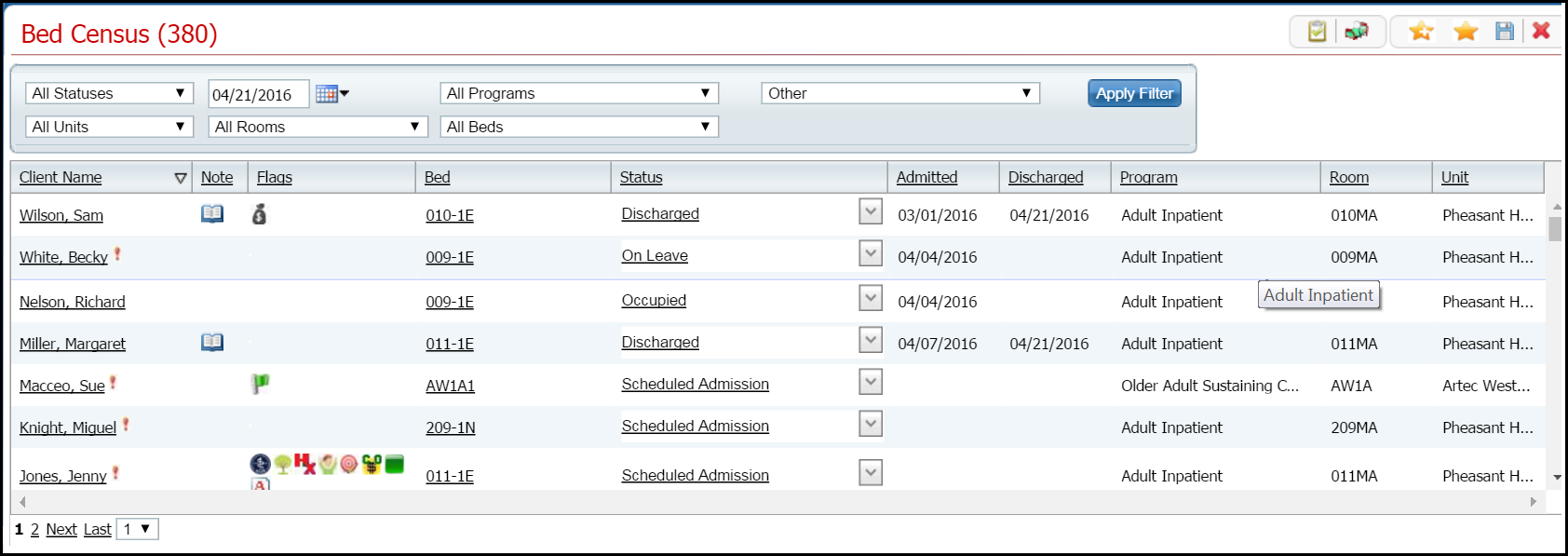
Where does the report go??? What can be done with it??? How do I view it again???
Make sure the Bedboard page is displayed. Tell me how... View field definitions.
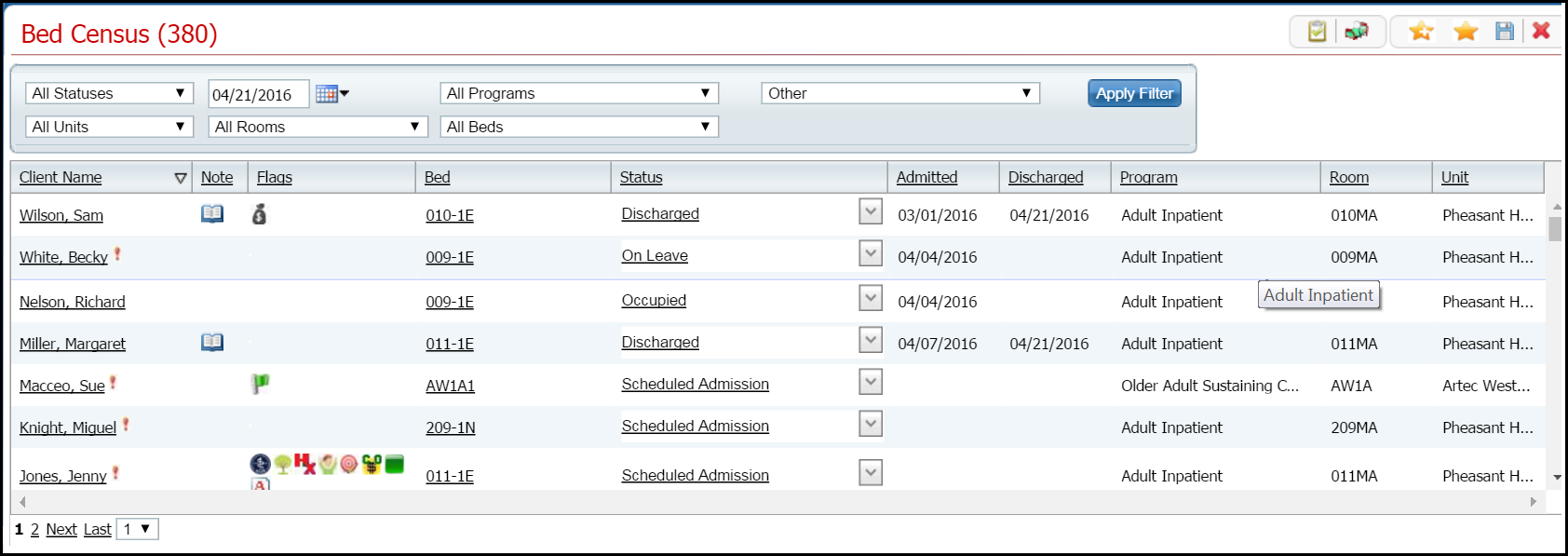
Filter the list to display the specific information on the Bed Attendance window. Tell me how...
Click the View Attendance  toolbar item.
toolbar item.
The Bed Attendance for <current day's date> is displayed. View field definitions.
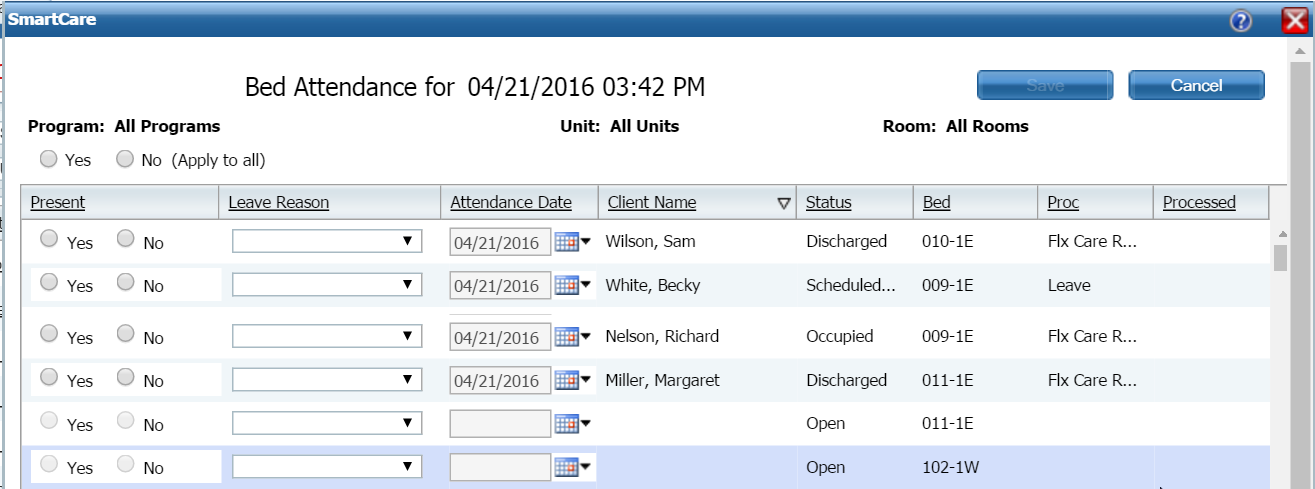
Select either the Yes or No radio button in the Present column for each client with a status of Occupied to identify whether the client is in attendance or not.
-or-
To select Yes or No for all patients at a time, click the Yes or No radio button at the top of the list table. You can then deselect any lines that are different, if needed.
When all clients' attendance is entered, click the Save button.
Why can't I access these screens?