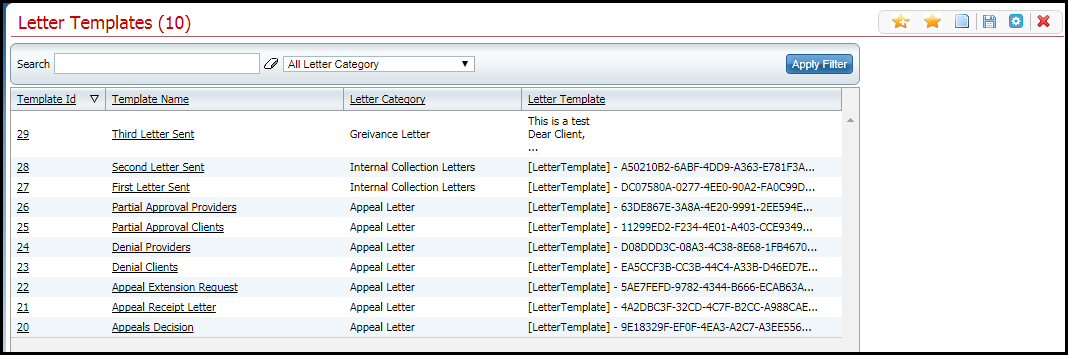
You can create a letter template and save it in SmartCare. The letter template allows you to set up the contents of letters that are used regularly. These templates then ensure that the staff who send letters related to Grievance and Appeals are sending the approved and formal content of a letter each time. Specific client name and address information can be added each time to a template to personalize the letter.
The templates are available on the Letter List tab in Grievance, Appeals and Inquiries.
Follow this path: Administration tab > Form Building banner > Letter Templates sub-banner.
The Letter Templates page is displayed. View field definitions.
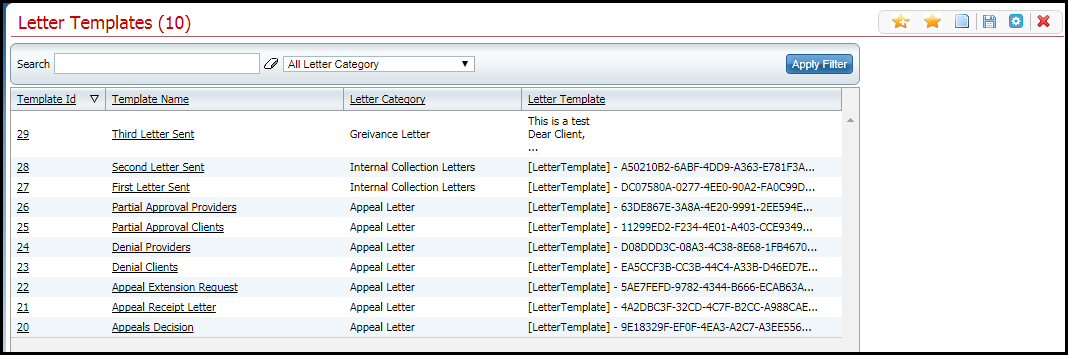
Click the New Item ![]() icon in the tool bar.
icon in the tool bar.
The Letter Templates Detail page is displayed. View field definitions.
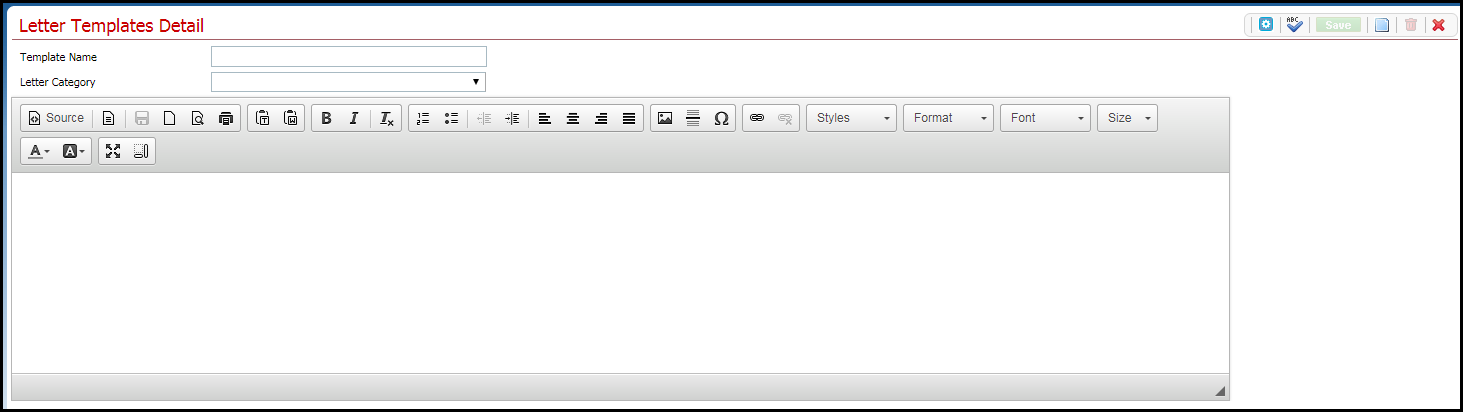
Place your cursor in the open space below the icon list.
Type the letter and format it the way you want.
For areas that will be personal for each letter, you can enter the sample text you want. When the template is used, the writer can erase the template text and replace with the personal text.
You can spell check the text that you enter.
Click the Save button in the tool bar when you are done.
Click the Exit ![]() icon in the tool bar to leave the page.
icon in the tool bar to leave the page.