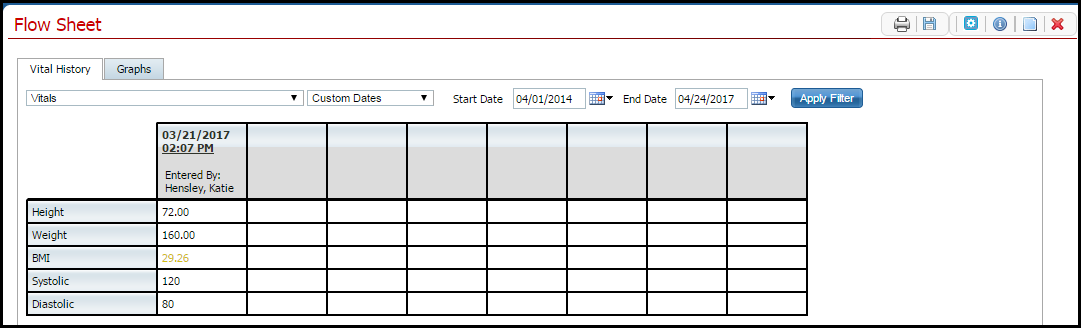
To view the Flow Sheet information for a client, you must first add the specific type of Flow Sheet to the client. Use this procedure to add a new flow sheet to a client.
Find the client you want to add a flow sheet to. Tell me how...
Follow this path: Client tab > Medical banner > Flow Sheet sub-banner.
The Flow Sheet page is displayed. View field definitions.
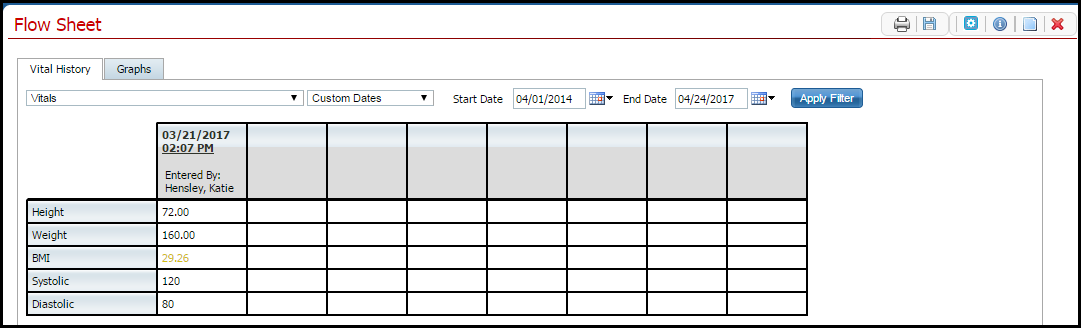
Select the Add Flow Sheet option in the drop down list.
Click the New Item  icon.
icon.
The Template window is displayed. View field definitions.
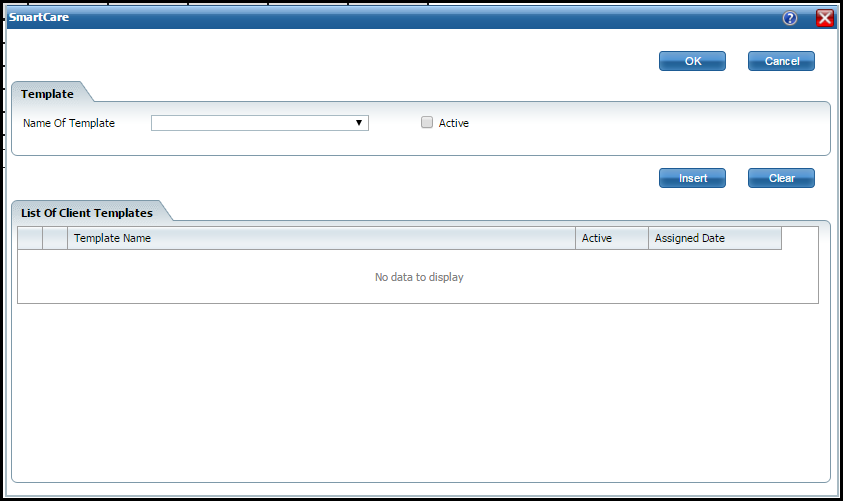
Select the template from the Name of Template drop down list.
Click the OK button.
The template is added to the drop down list for the client.