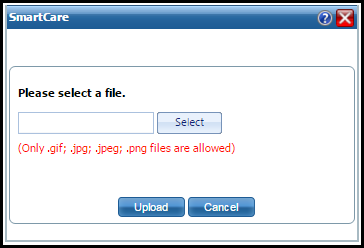
When you add a flag type to SmartCare, you select an image to represent the icon.
Click the Browse button to find an icon for the flag type.
The Please select a file. window is displayed.
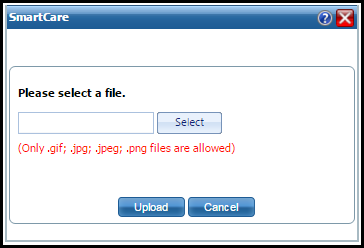
Click the Select button to search for an icon file.
Search for an image file to use. The file type gif, jpg, jpeg, or png files are used.
Highlight the file.
Click the Open button.
The file name is displayed in the window.
Click the Upload button.
The file is uploaded to your computer. A graphic of the icon is displayed.
To delete the file, click the delete icon next to the graphic image.
Click the Save button in the tool bar.
Click the Exit ![]() item icon in the tool bar.
item icon in the tool bar.