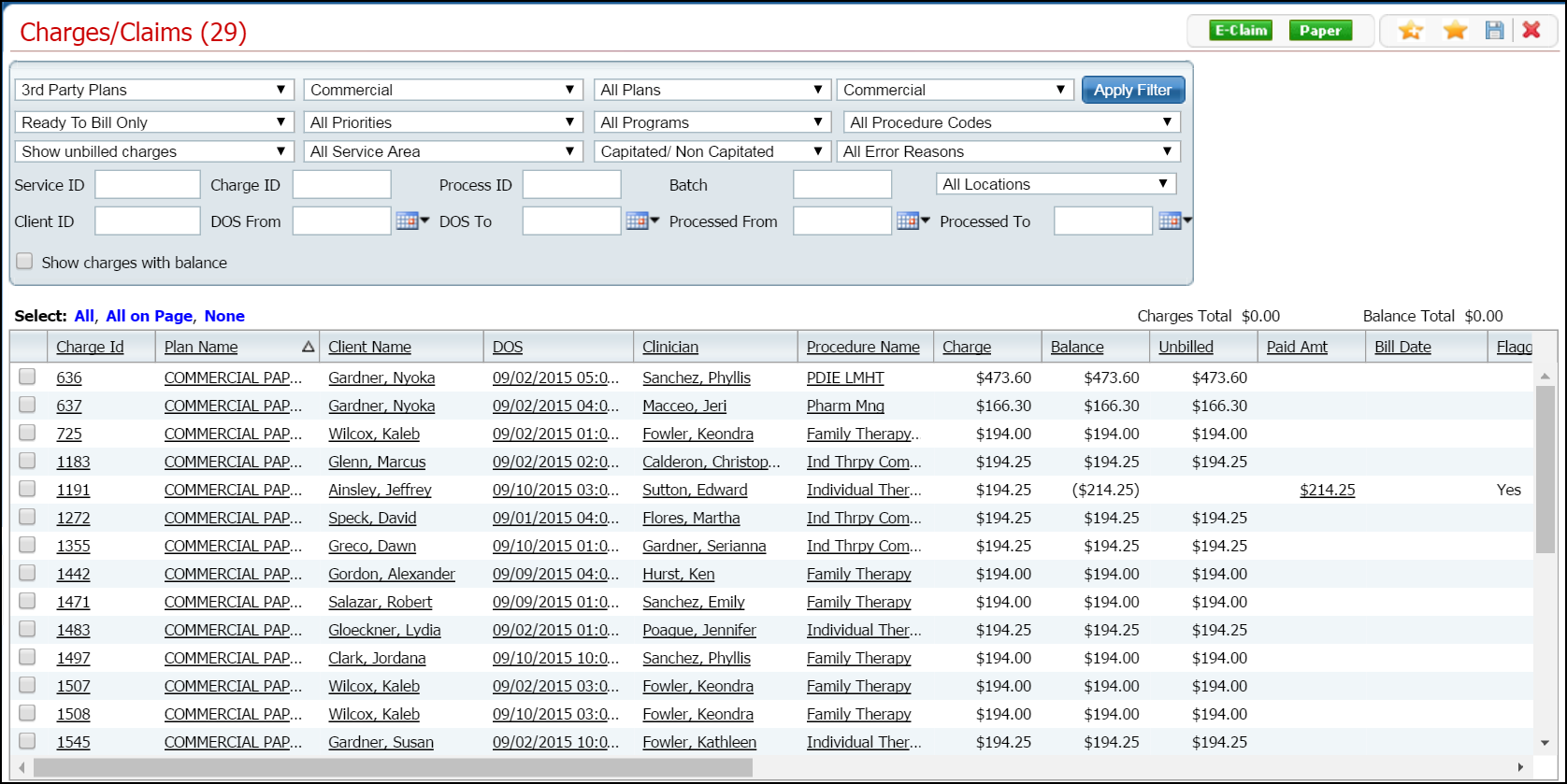
Before a charge is included on a claim, SmartCare validates that all information about the charge meets the requirements of the plan/payer you are creating a claim for. When you create claims from the Charges/Claims list page, a charge may be excluded from a claim because of a problem with the charge.
Before you can include the charge on a claim, you must identify and fix the warning condition or problem. There are three stages to this task:
Identify the Warning or Error Message on Charge Lines
Fix the Problem with the Charge
Re-process the Charge to Create a Claim
Display the Charges/Claims list page. Tell me how...
The Charges/Claims list page is displayed. View field definitions.
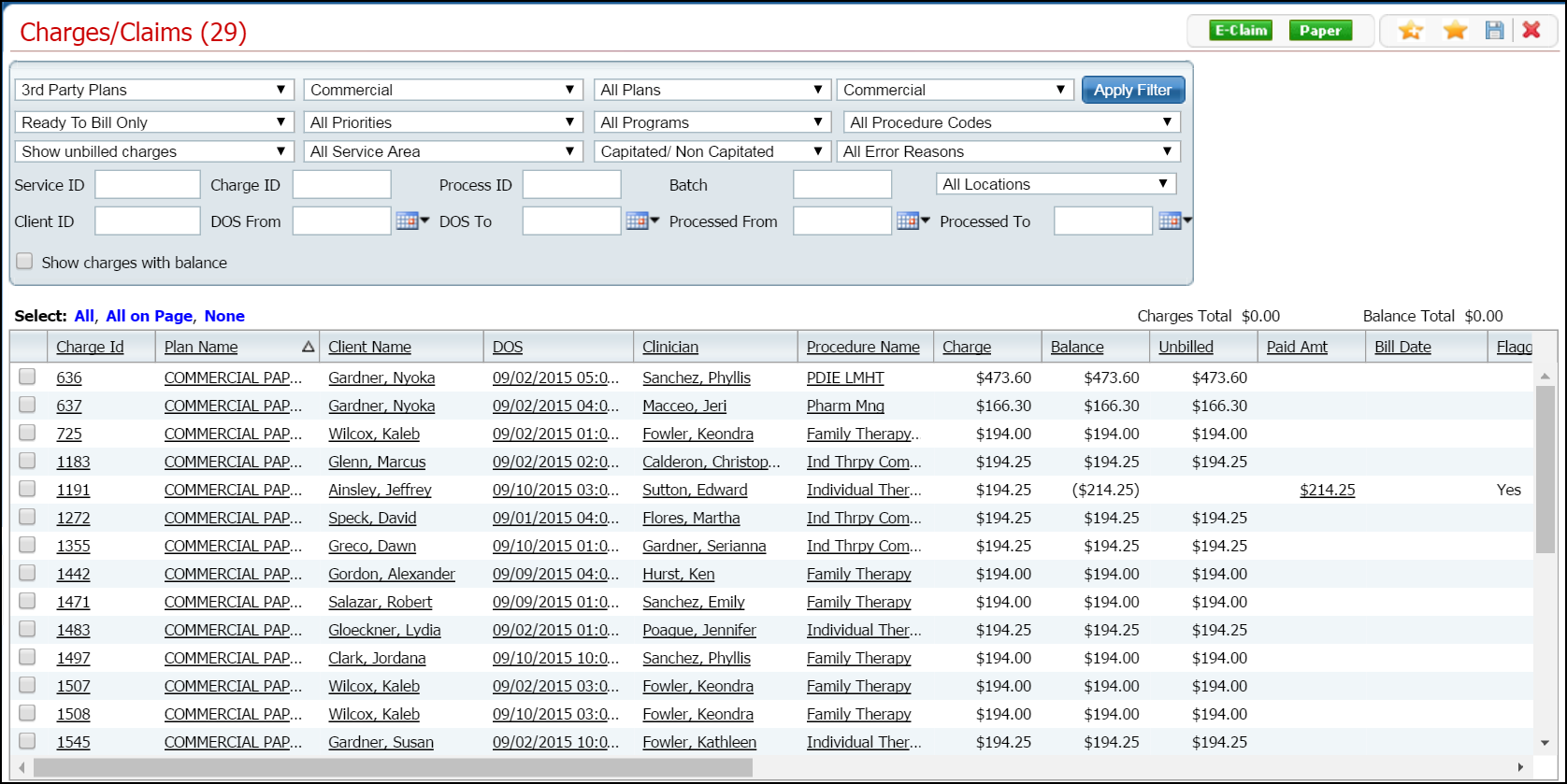
Filter the list to determine the records that are displayed. Tell me how...
Tips: Filter on a specific Error Reason and/or change the Processed From and Processed To dates to cover the date when you processed the claims to find only charges that failed making a claim.
Find the service line with the warning or error message you want to work on.
Scroll the screen to the left to view the far right side of the list.
Look for the Warning List column.
Hover your mouse cursor over the text in the column to display the entire warning text. There may be multiple warnings listed.
Repair these warnings/errors before you reprocess the service line charge to create a claim.
When reading the warnings list, notice that the error is listed first, then the sentence that starts with "Please check..." identifies where to find the problem and correct it in SmartCare.
For example, from the figure above, the error message states that Claim Filing Indicator Code is missing. Please check Coverage Plan. This message indicates that you are to open the client's coverage plan on this service line and look for the Claim Filing Indicator Code to provide it before reprocessing the claim.
Note the information about the warning and error messages discussed in step 5 above.
When you have the information about the warning, refer to Process Common Warnings and Errors to help you find out how to fix the problem.
When you have corrected the problem(s), you are ready to reprocess the charge. Refer to Reprocess the Charge to Create a Claim.