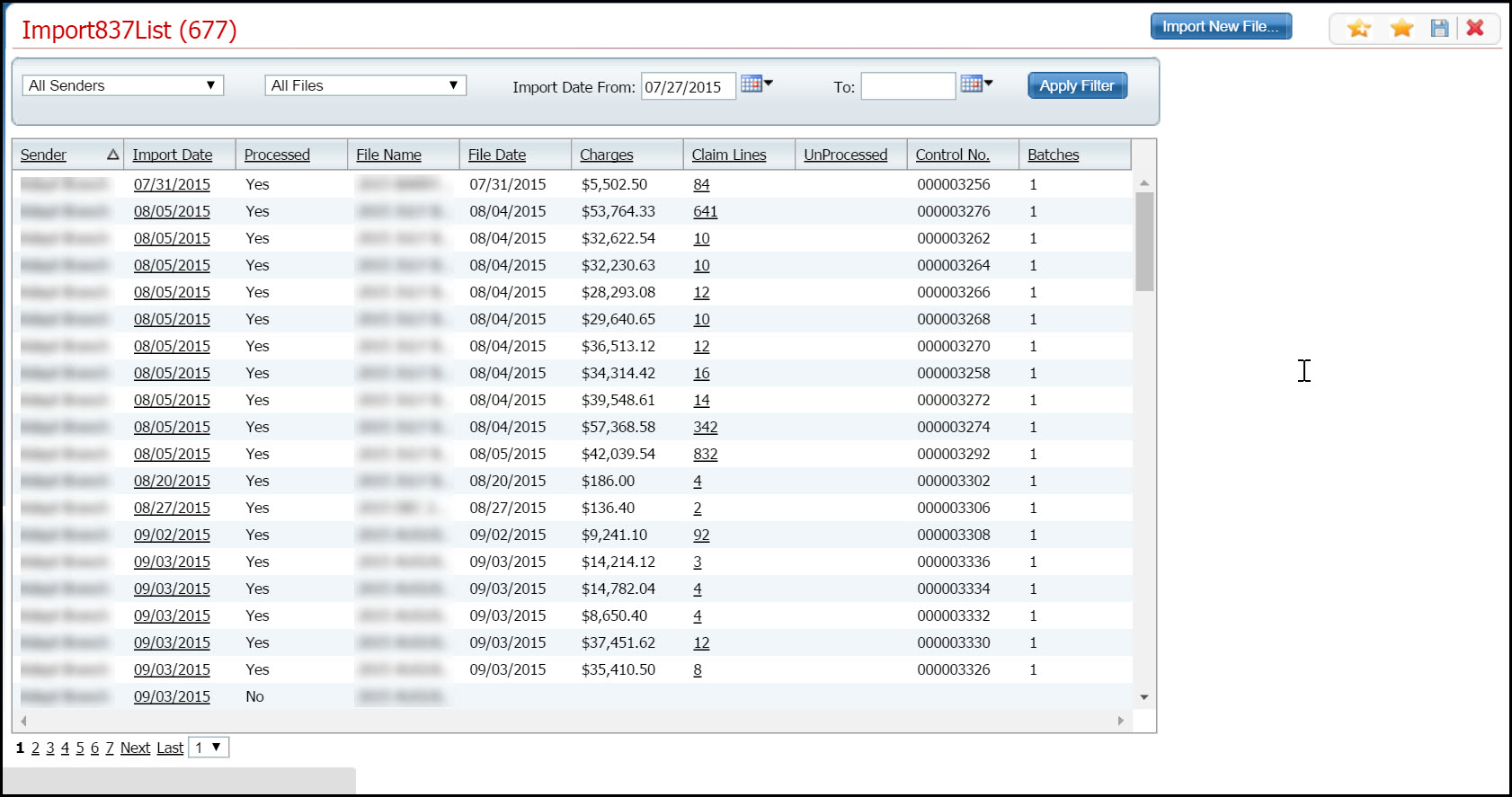
There is a Show File Segment button on several pages in 837 Import module. Use the button to display the 837 File Text window.
Follow this path: My Office tab > Care Management banner > 837 Import sub-banner.
The Import837List (###) list page is displayed. View field definitions.
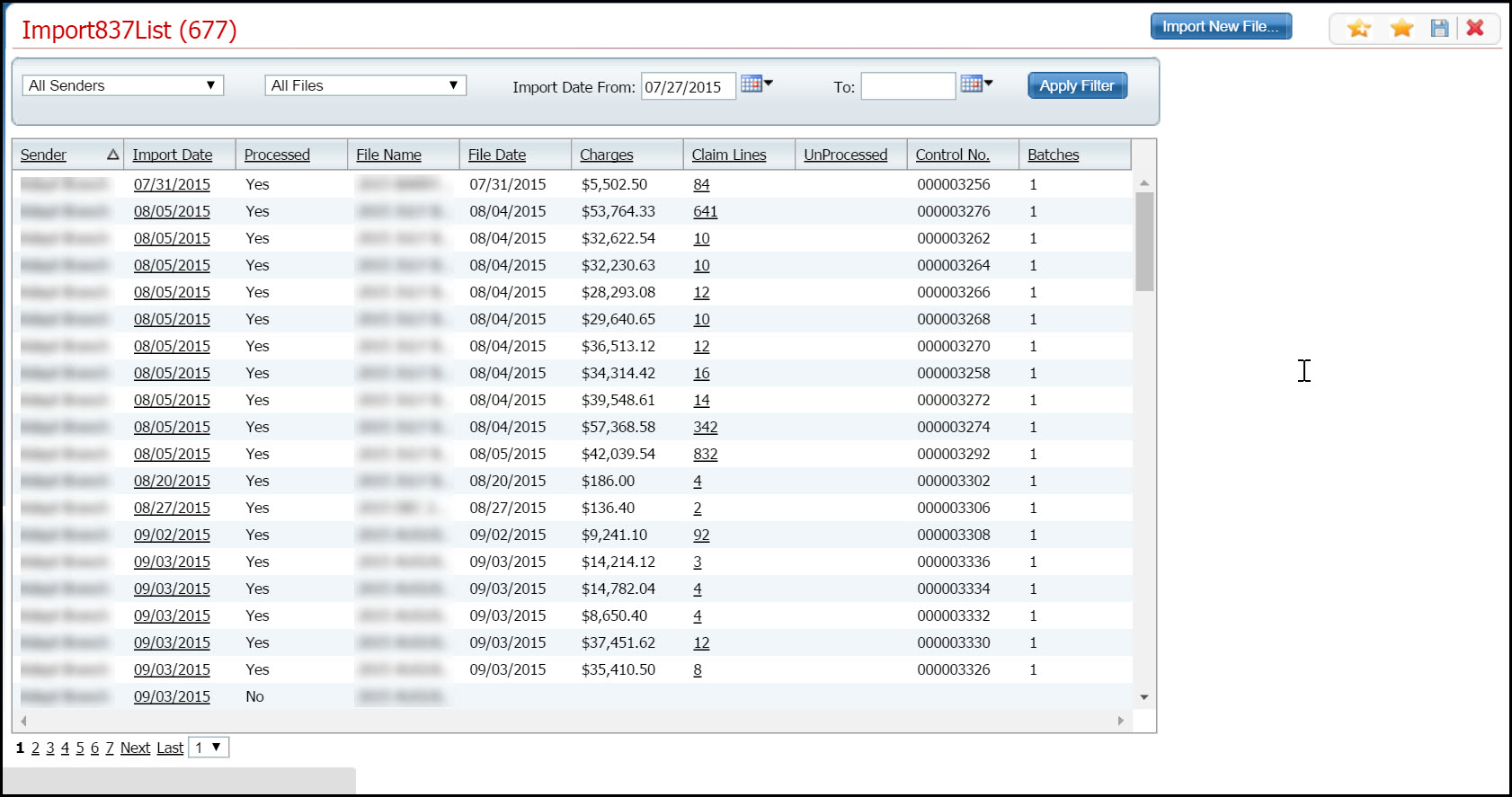
Click on the hyperlinked date in the Import Date column.
The 837 File Details page is displayed. View field definitions.
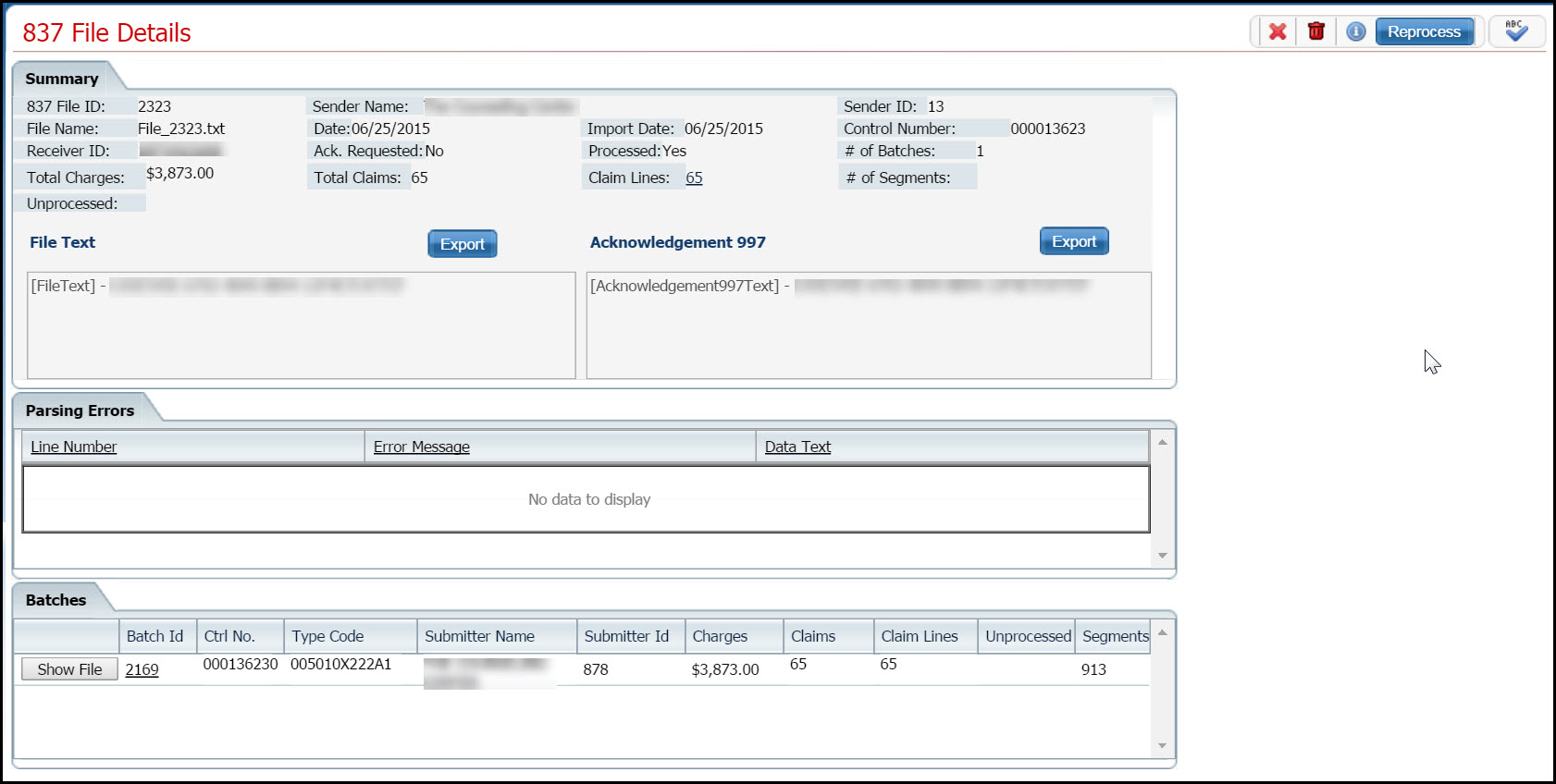
Click the hyperlinked number in the Batch Id column in the Batches section.
The 837 File Text window is displayed. View field definitions.
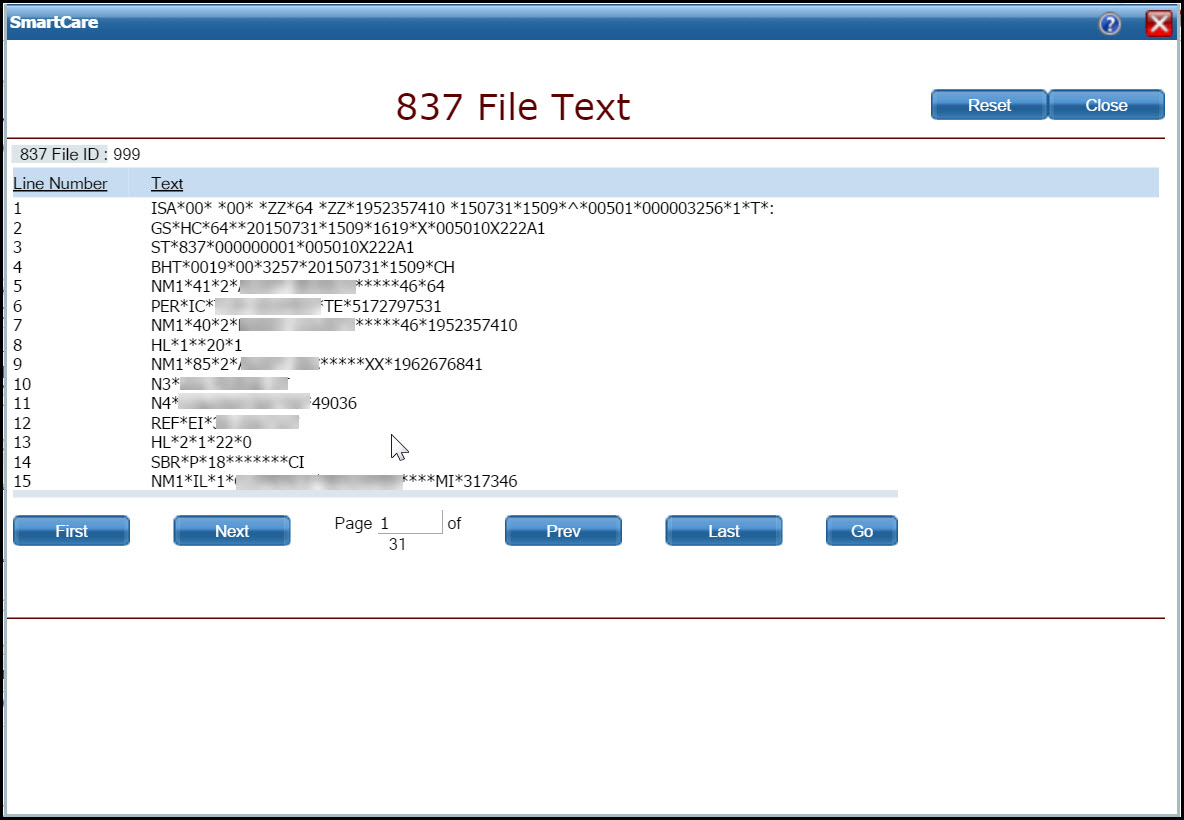
When you are done with this page, click the Close button to close the window.
The 837 File Details page is re-displayed.