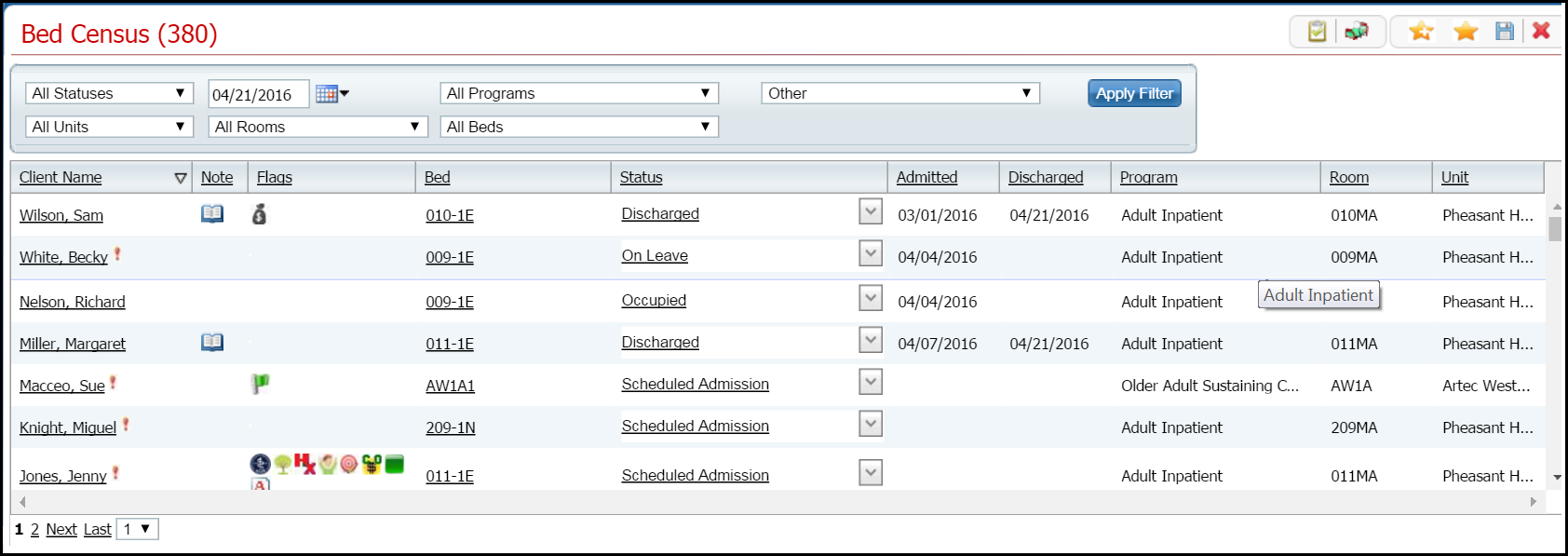
Make sure the Bedboard list page is displayed. Tell me how...
The Bed Census list page is displayed. View field definitions.
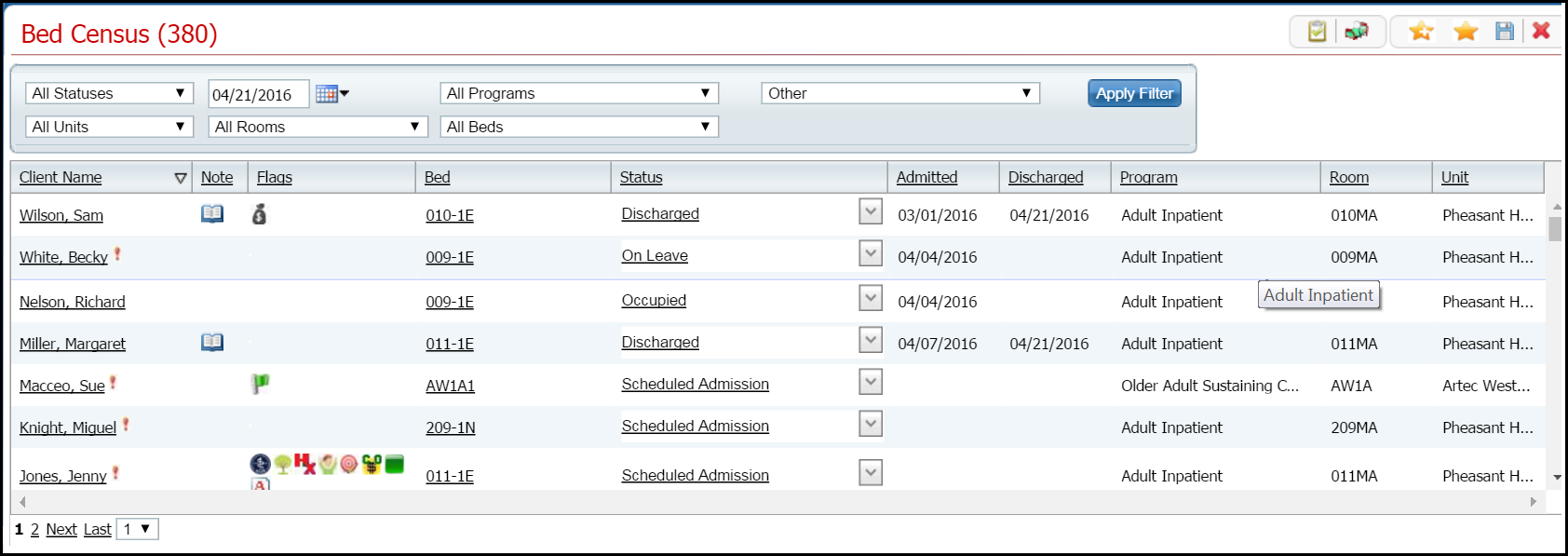
To view the current status and active date, hover the mouse over the open
book ![]() toolbar item in the Note column for the client you
want to view.
toolbar item in the Note column for the client you
want to view.
To view the Inpatient Activity Details page, click the open book toolbar item in the Note column for the client you want.
The Inpatient Activity Details page is displayed with the Visit tab active.
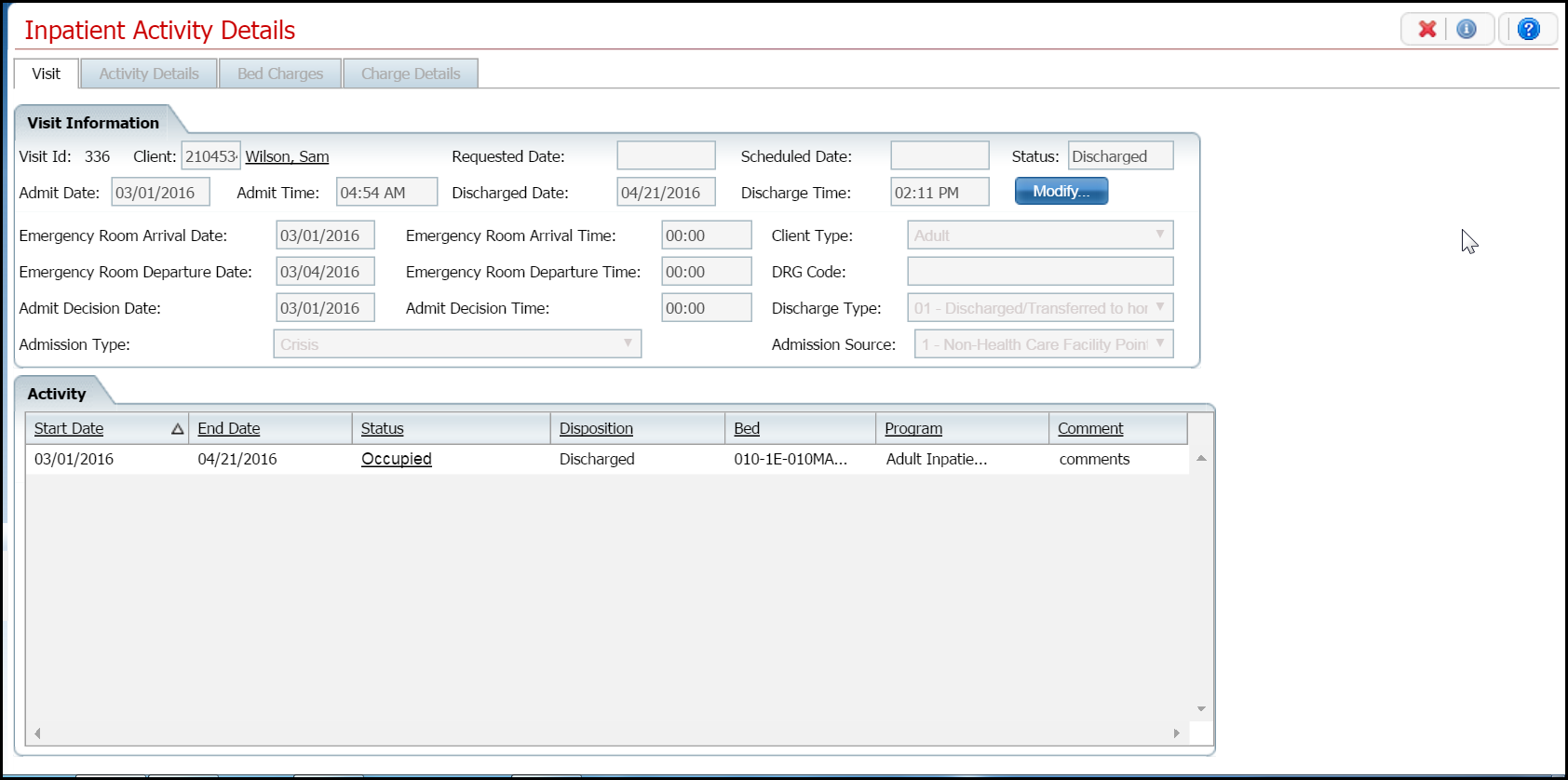
Click on the Visit tab, if it is not the active tab.
In the Visit Information section, click on the Modify button to modify visit information. Tell me how...
To change an activity shown in the Activity section, click on an underlined status in the Status column. Tell me how...
Why can't I access these screens?