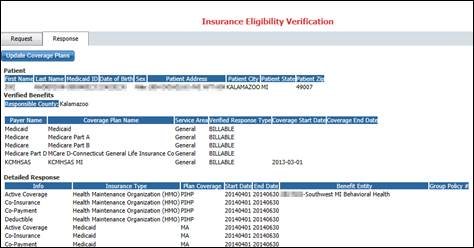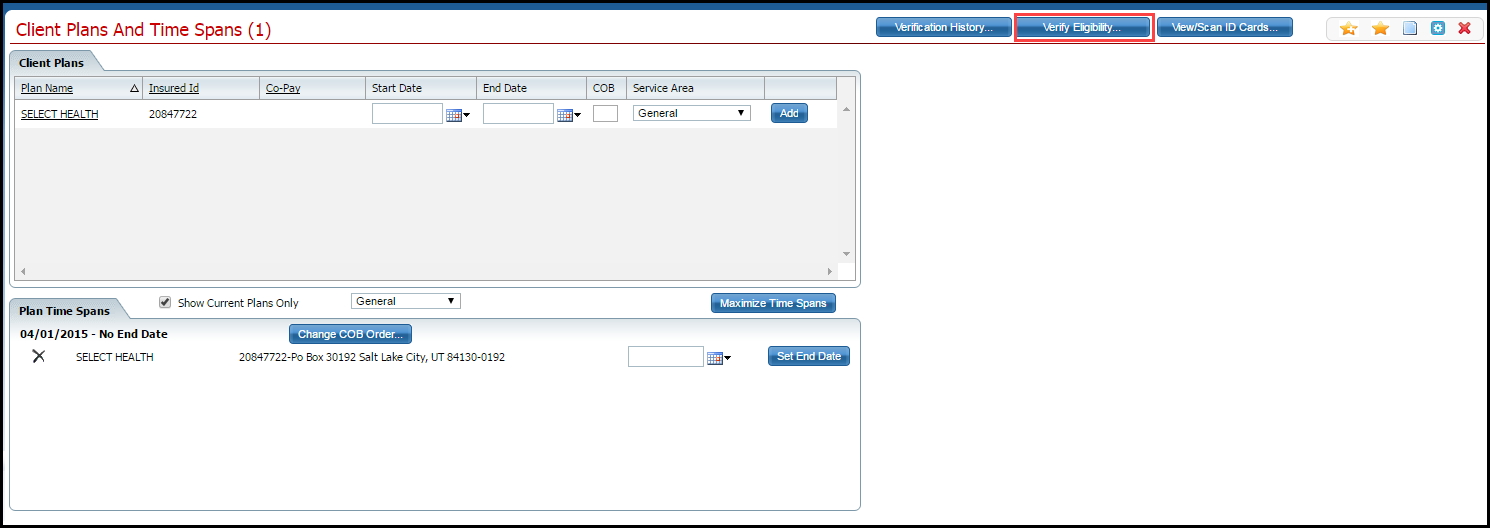
Individual verification is a manual process which can be set up in SmartCare that allows you to click a button to verify a client’s eligibility one coverage plan at a time from the Client Plans and Time Spans page. These verifications are real-time, meaning they happen as you click the button in SmartCare, and the response is within minutes back to SmartCare.
It is recommended that Individual Manual Verification be set up and running successfully for two months before implementing Batch Eligibility.
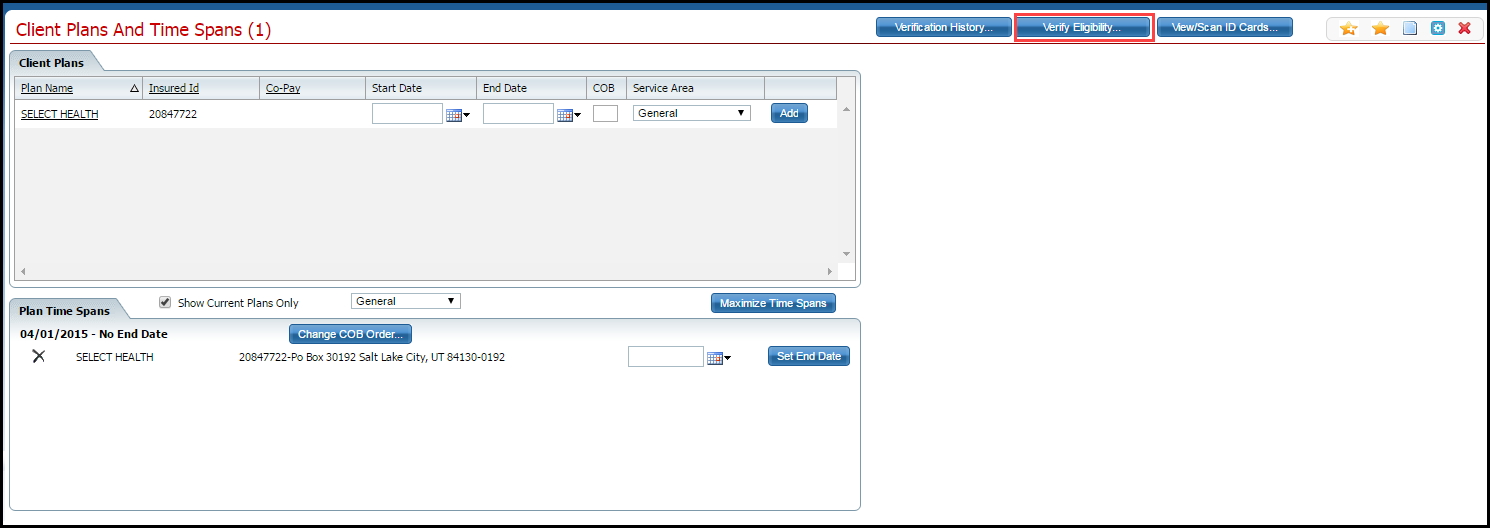
The Individual Manual Verifications can be set up to:
· Update the client’s coverage plan information
· Not update the client’s coverage plan information
If the customer chooses to update coverage plans, the customer can decide which coverage plans to update or not.
After clicking the Verify Eligibility button on the Client Plans and Time Spans page, you manually enter the client’s information on the Insurance Eligibility Verification window. See the following figure. When all information has been entered, click the Submit Request button. SmartCare converts the information into a 270 file to send to the coverage plan. This is the payer selected in the Electronic Payer drop down field.
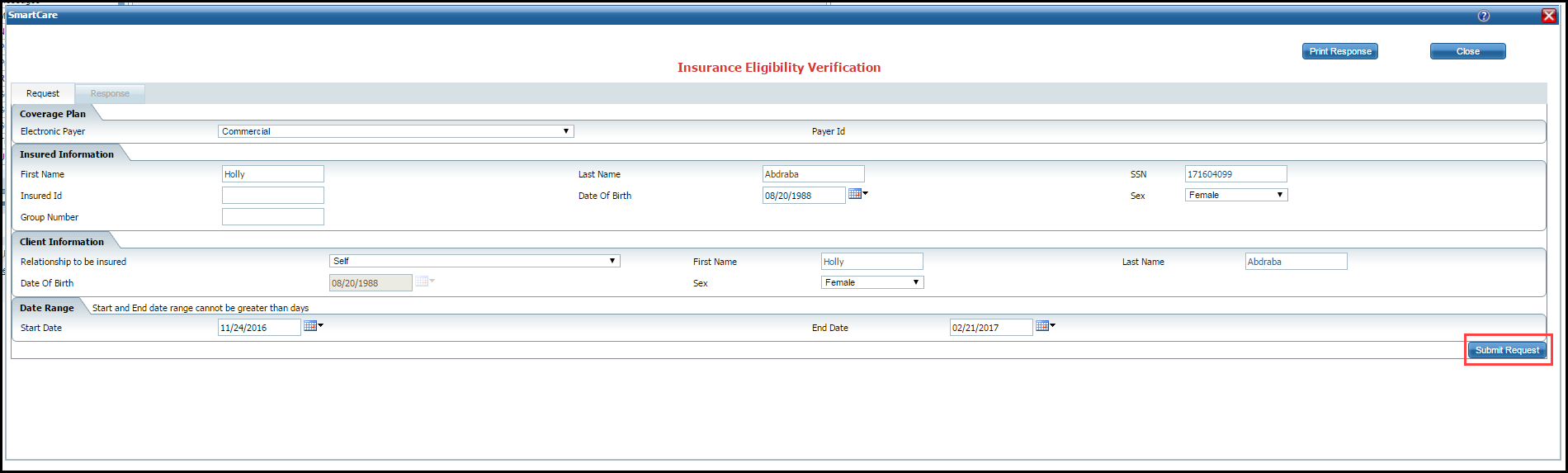
When the 271 response is sent back by the coverage plan or clearinghouse, the information is translated by SmartCare and displayed on the Response tab in the Insurance Eligibility Verification window. See the figure below. Click the Response tab on the Insurance Eligibility Verification window to view the response.